Contents
Outline
One of the Git features of Visual Studio Code (VSCode) updated in July 2024, Incoming/Outgoing changes graph, is a feature that displays Git history in a graph.
After this feature was added, when opening the Source Control panel, the Source Control panel was displayed slowly.
In this blog post, I will introduce how to hide the Incoming/Outgoing changes graph of VSCode to solve the problem of the Source Control panel being displayed slowly.
Incoming/Outgoing changes graph
When you open the Source Control panel in VSCode, you will see the Incoming/Outgoing changes graph as shown like below.
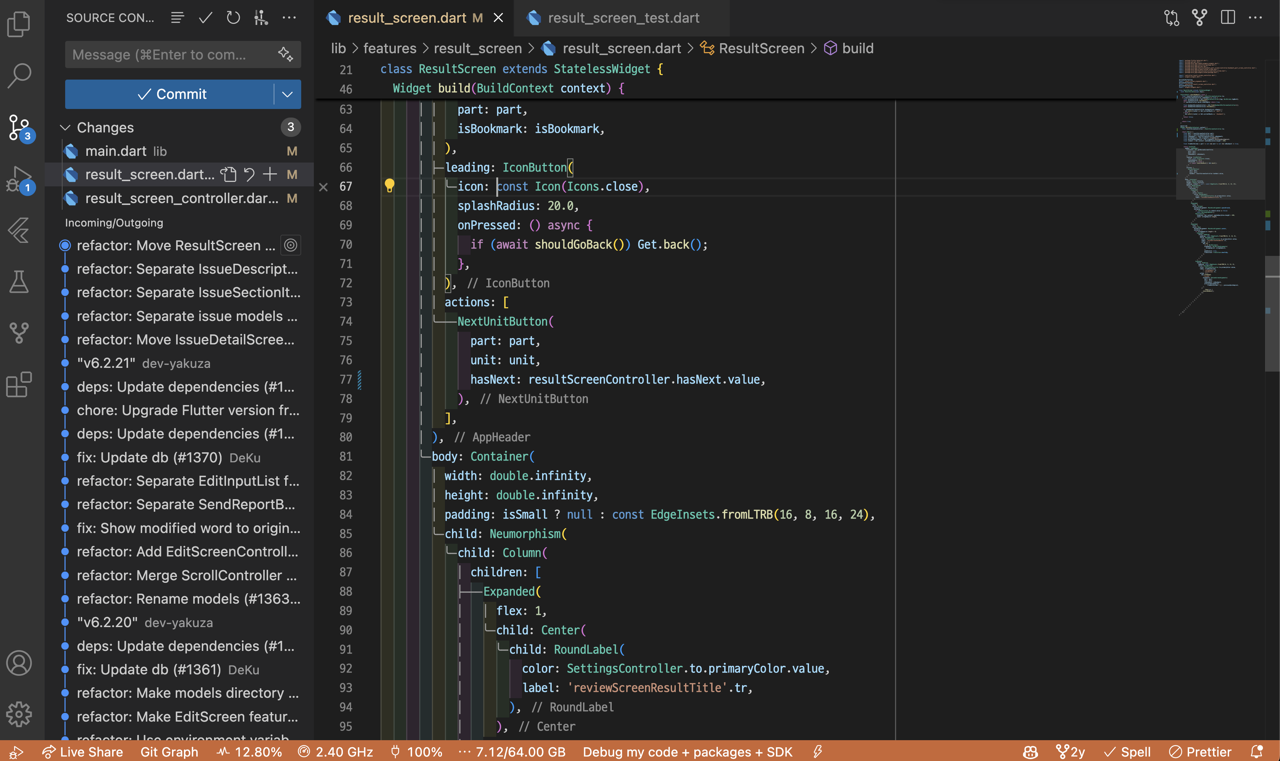
After this feature was added, the problem occurred that the Source Control panel was displayed slowly when opening the Source Control panel.
Hide Incoming/Outgoing changes graph
Fortunately, there is a setting in VSCode that allows you to hide the Incoming/Outgoing changes graph.
When you search for scm.showHistoryGraph in the VSCode settings, you can find SCM: Show History Graph as shown like below.
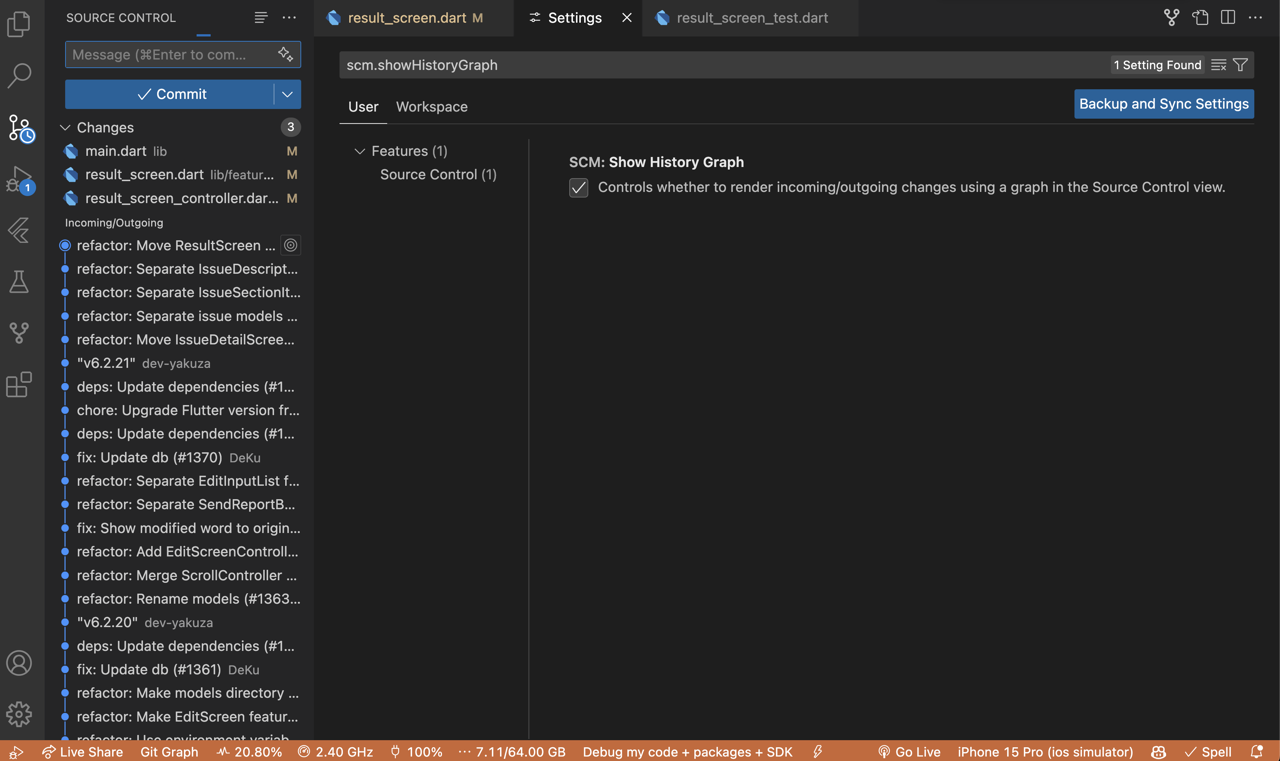
You can hide the Incoming/Outgoing changes graph by unchecking this setting.
Confirmation
If you uncheck this setting and open the Source Control panel again, you can confirm that the Incoming/Outgoing changes graph is hidden.
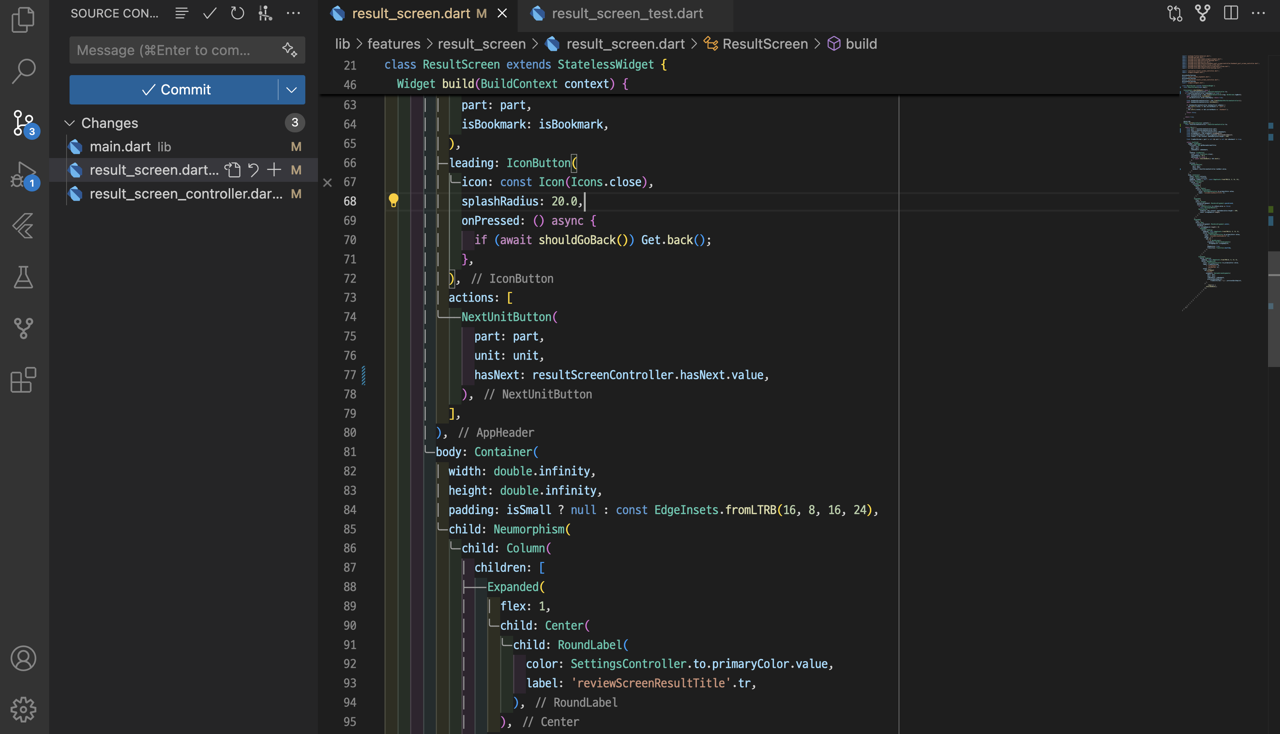
Completed
Done! We’ve seen how to hide the Incoming/Outgoing changes graph of VSCode. If you have a problem that the Source Control panel being slow like me, try this to solve the problem.
Was my blog helpful? Please leave a comment at the bottom. it will be a great help to me!
App promotion
Deku.Deku created the applications with Flutter.If you have interested, please try to download them for free.



