Contents
Outline
When creating a Pull request in GitHub, I was manually setting the creator of the Pull request to Assignees as follows.
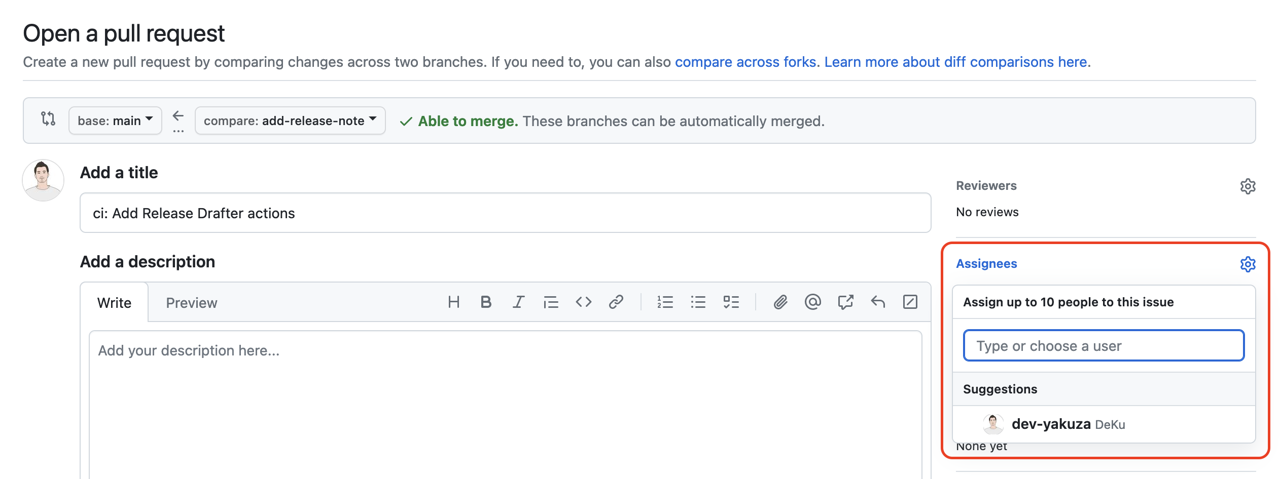
Since the Assignees of Pull request is ultimately the person who created the Pull request, I think it would be good to automatically set the person who created the Pull request to Assignees every time a Pull request is created.
In this blog post, I will introduce how to use GitHub Actions to automatically set the person who created the Pull request to Assignees of the Pull request.
Create GitHub Actions
Then let’s create a GitHub Actions that automatically sets the person who created the Pull request to Assignees of the Pull request. Create the .github/workflows/set_assignees.yml file and modify it as follows.
name: Set assigness
on:
pull_request:
types:
- opened
jobs:
set-assignees:
name: Set assignees
runs-on: ubuntu-latest
timeout-minutes: 1
steps:
- name: Set assignees
run: |
OWNER="${{ github.repository_owner }}"
REPOSITORY="${{ github.repository }}"
TOKEN="${{ inputs.token }}"
PULL_REQUEST_NUMBER="${{ github.event.pull_request.number }}"
ASSIGNEES=$(curl -s \
"https://api.github.com/repos/$OWNER/$REPOSITORY/issues/$PULL_REQUEST_NUMBER" | \
jq --raw-output '.assignees // [] | .[].login')
if [ -z "$ASSIGNEES" ]; then
ASSIGNEE=${{ github.actor }}
curl -X POST \
-H "Content-Type: application/json" \
-H "Authorization: token $TOKEN" \
-d "{ \"assignees\": \"${ASSIGNEE}\" }" \
https://api.github.com/repos/$REPOSITORY/issues/$PULL_REQUEST_NUMBER/assignees
fiI made it to use the API provided by GitHub to set the Pull request creator (github.actor) to the Assignees of the Pull request.
- Official document: List assignees
- Official document: Add assignees to an issue
Dependabot-specific GitHub Actions
I use Dependabot in my personal project. I wanted to set the project Owner to Assignees for the Pull request created by Dependabot.
For this, I modified the GitHub Actions as follows.
name: Set assigness
on:
pull_request:
types:
- opened
jobs:
set-assignees:
name: Set assignees
runs-on: ubuntu-latest
timeout-minutes: 1
steps:
- name: Set assignees
run: |
OWNER="${{ github.repository_owner }}"
REPOSITORY="${{ github.repository }}"
TOKEN="${{ inputs.token }}"
PULL_REQUEST_NUMBER="${{ github.event.pull_request.number }}"
ASSIGNEES=$(curl -s \
"https://api.github.com/repos/$OWNER/$REPOSITORY/issues/$PULL_REQUEST_NUMBER" | \
jq --raw-output '.assignees // [] | .[].login')
if [ -z "$ASSIGNEES" ]; then
ASSIGNEE=${{ github.actor }}
BRANCH_NAME=${{ github.event.pull_request.head.ref }}
if [[ "${BRANCH_NAME}" == "dependabot/"* ]]; then
ASSIGNEE=$OWNER
fi
curl -X POST \
-H "Content-Type: application/json" \
-H "Authorization: token $TOKEN" \
-d "{ \"assignees\": \"${ASSIGNEE}\" }" \
https://api.github.com/repos/$REPOSITORY/issues/$PULL_REQUEST_NUMBER/assignees
fiI added dependabot/ to the branch name and set Assignees to github.repository_owner as follows.
BRANCH_NAME=${{ github.event.pull_request.head.ref }}
if [[ "${BRANCH_NAME}" == "dependabot/"* ]]; then
ASSIGNEE=$OWNER
fiHowever this GitHub Actions did not work properly in Pull request from Dependabot. For security reasons, Dependabot’s Pull request cannot use any secrets and can only perform Readonly operations, so an error occurred.
To fix this, you need to use pull_request_target instead of pull_request in on.
- GitHub Actions: Workflows triggered by Dependabot PRs will run with read-only permissions
- Keeping your GitHub Actions and workflows secure Part 1: Preventing pwn requests
name: Set assigness
on:
pull_request_target:
types:
- openedactions/github-script
GitHub provides actions/github-script that allows you to write more readable code.
By using actions/github-script, you can modify it as follows.
name: Set assignees
on:
pull_request_target:
types:
- opened
jobs:
set-assignees:
name: Set assignees
runs-on: ubuntu-latest
timeout-minutes: 1
steps:
- uses: actions/checkout@v4
- name: Set assignees
uses: actions/github-script@v6
with:
github-token: ${{ secrets.GITHUB_TOKEN }}
script: |
const { owner, repo } = context.repo;
const prNumber = context.payload.pull_request.number;
const response = await github.rest.issues.get({
owner,
repo,
issue_number: prNumber,
})
const { assignees } = response.data;
if (assignees.length === 0) {
let assignee = context.actor;
const branchName = context.payload.pull_request.head.ref;
if (branchName.startsWith('dependabot/')) {
assignee = owner;
}
await github.rest.issues.addAssignees({
owner: owner,
repo: repo,
issue_number: prNumber,
assignees: [assignee]
});
}Completed
Done! We’ve seen how to use GitHub Actions to automatically set the person who created the Pull request to Assignees of the Pull request. If you are manually setting the person who created the Pull request to Assignees every time you create a Pull request, try using this GitHub Actions to automate it.
Was my blog helpful? Please leave a comment at the bottom. it will be a great help to me!
App promotion
Deku.Deku created the applications with Flutter.If you have interested, please try to download them for free.



