Outline
we will introduce how to execute the email app which installed basically on the phone to send the email. in this blog, we will talk about how to use react-native-mail library to execute the email app and send the email at RN(React Native) project.
- react-native-mail official site: https://github.com/chirag04/react-native-mail
Installation
execute below command to install react-native-mail library to execute the email app for sending the email.
npm install --save react-native-mail
after installing, execute below command to link react-native-mail to RN(React Native).
react-native link react-native-mail
How to use
below source code is from official site. we’ve copied it.
/**
* Sample React Native App
* https://github.com/facebook/react-native
* @flow
*/
import React, { Component } from 'react';
import { View, Alert, Button } from 'react-native';
import Mailer from 'react-native-mail';
export default class App extends Component {
handleEmail = () => {
Mailer.mail({
subject: 'need help',
recipients: ['[email protected]'],
ccRecipients: ['[email protected]'],
bccRecipients: ['[email protected]'],
body: '<b>A Bold Body</b>',
isHTML: true,
attachment: {
path: '', // The absolute path of the file from which to read data.
type: '', // Mime Type: jpg, png, doc, ppt, html, pdf, csv
name: '', // Optional: Custom filename for attachment
}
}, (error, event) => {
Alert.alert(
error,
event,
[
{text: 'Ok', onPress: () => console.log('OK: Email Error Response')},
{text: 'Cancel', onPress: () => console.log('CANCEL: Email Error Response')}
],
{ cancelable: true }
)
});
}
render() {
return (
<View style={styles.container}>
<Button
onPress={this.handleEmail}
title="Email Me"
color="#841584"
accessabilityLabel="Purple Email Me Button"
/>
</View>
);
}
}
- subject: email title
- recipients: recipient email list. 수신하는 이메일의 리스트
- ccRecipients: cc recipient email list.
- bccRecipients: bcc recipient email list.
- body: the body of the email
- isHTML: whether the body of the email is in HTML format
- attachment: use this if attachment exists
- path: file path
- type: file mime type
- name(Optional): custom file name
below is the attachment example. we’ve used react-native-fs to get the file path.
attachment: {
path: `${RNFS.DocumentDirectoryPath}/${file.name}`,
type: 'xls',
name: file.name,
},
below list is the mime type which can be attached.
jpg
png
doc
docx
ppt
pptx
html
csv
pdf
vcard
json
zip
text
mp3
wav
aiff
flac
ogg
xls
xlsx
Mailer.mail(options, (error, event) => {})
when RN(React Native) app is executed after the email app was executed, Callback function which is configured with above options is called at Mailer.mail.
errors which occurred and the event on the email app are passed to the parameters.
below list is event parameter examples.
sent
saved
cancelled
failed
error
if error is occurred, error is passed to errorparameter. below code is the part of our code which we used on the production.
(error, event) => {
if (error) {
// error process
...
} else if (event === 'sent') {
// handling email sent success
...
}
}
Completed
you can see below screen when you execute react-native-mail feature.(image source: official site)
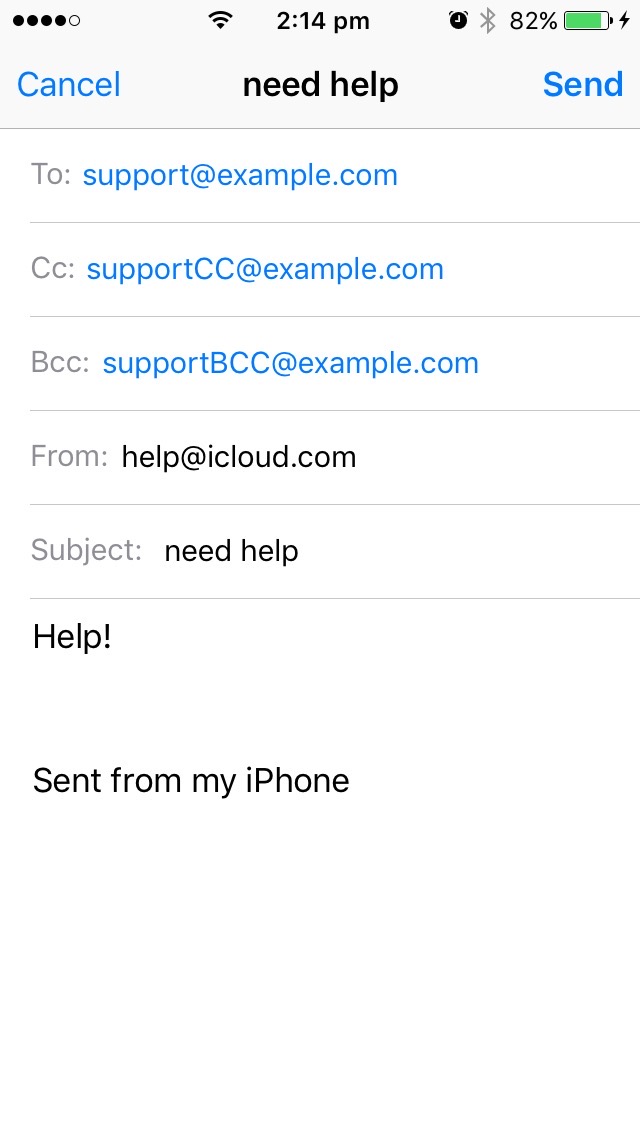
Reference
- react-native-mail official site: https://github.com/chirag04/react-native-mail
Was my blog helpful? Please leave a comment at the bottom. it will be a great help to me!
App promotion
Deku.Deku created the applications with Flutter.If you have interested, please try to download them for free.




