outline
if you want to gather the money or the insight from your blog, we think integrating google service to your blog is important. we introduce how to integrate google service to jekyll project.
we will introduce below service.
- Google Analytics: https://analytics.google.com/analytics/web/
- Google Search Console: https://search.google.com/search-console/about
- Google Adsense: https://www.google.com/adsense/start/
Google Analytics
if you want to analyze your site, we recommend to use Google Analytics service. click below link to go to the service site and signin with google account.
- Google Analytics: https://analytics.google.com/analytics/web/
after login, you can see below screen. click sign up button to go to next step.
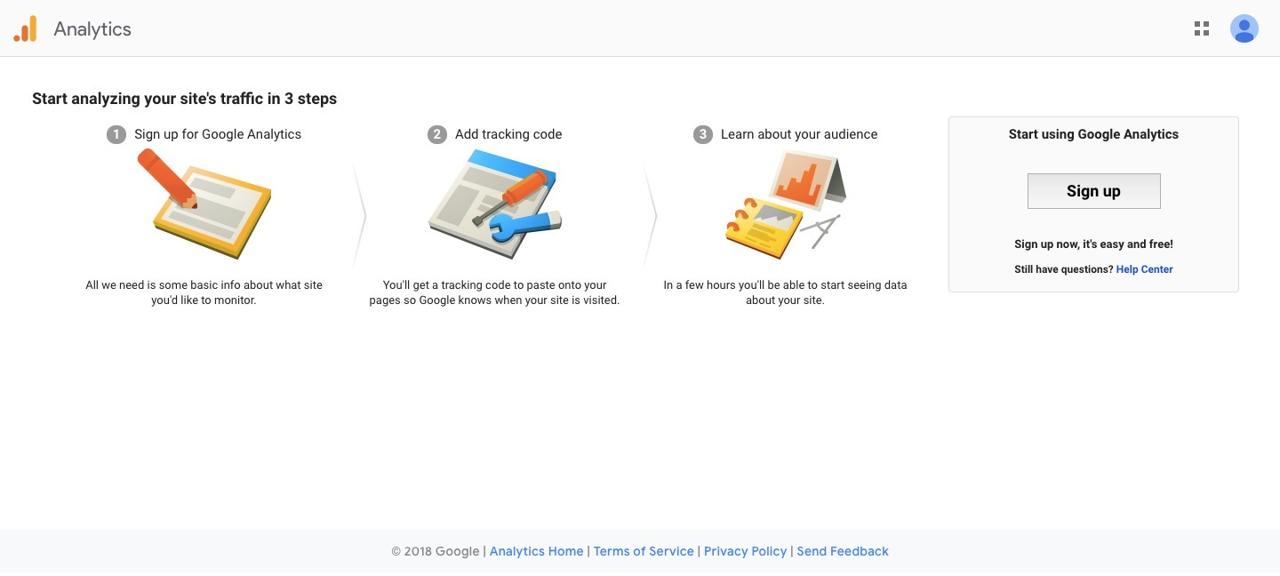
input your site information to the form and click Get Tracking ID to get tracking code.
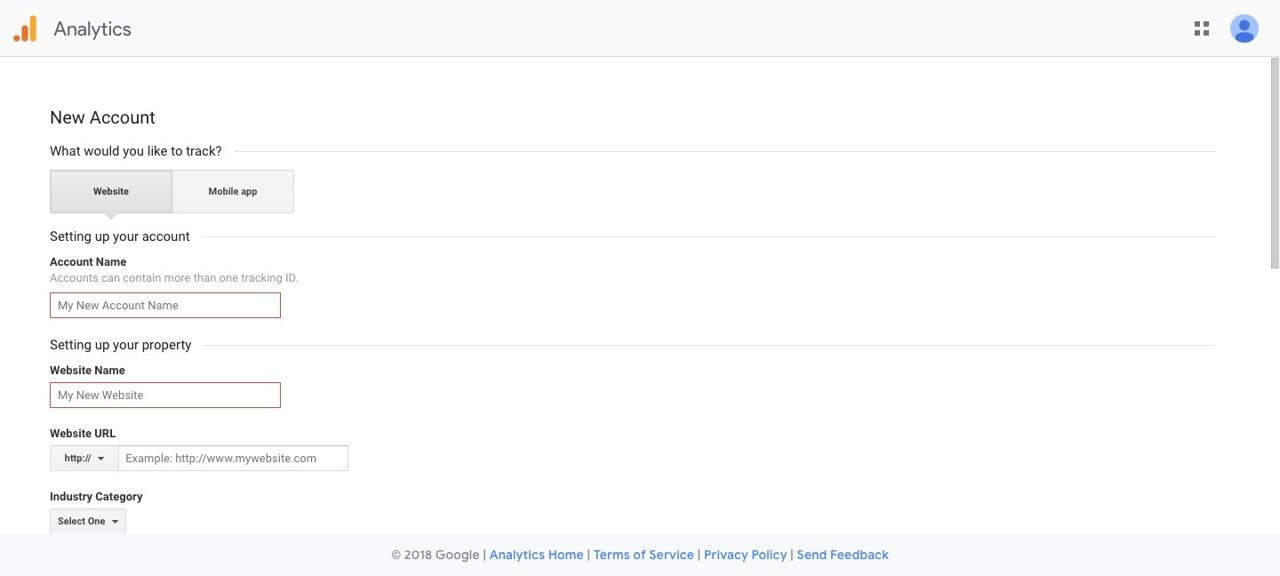
when tracking code is issued, copy the code under the Global Site Tag (gtag.js) and paste to the _include/head.html. layout file may vary depending on your theme.
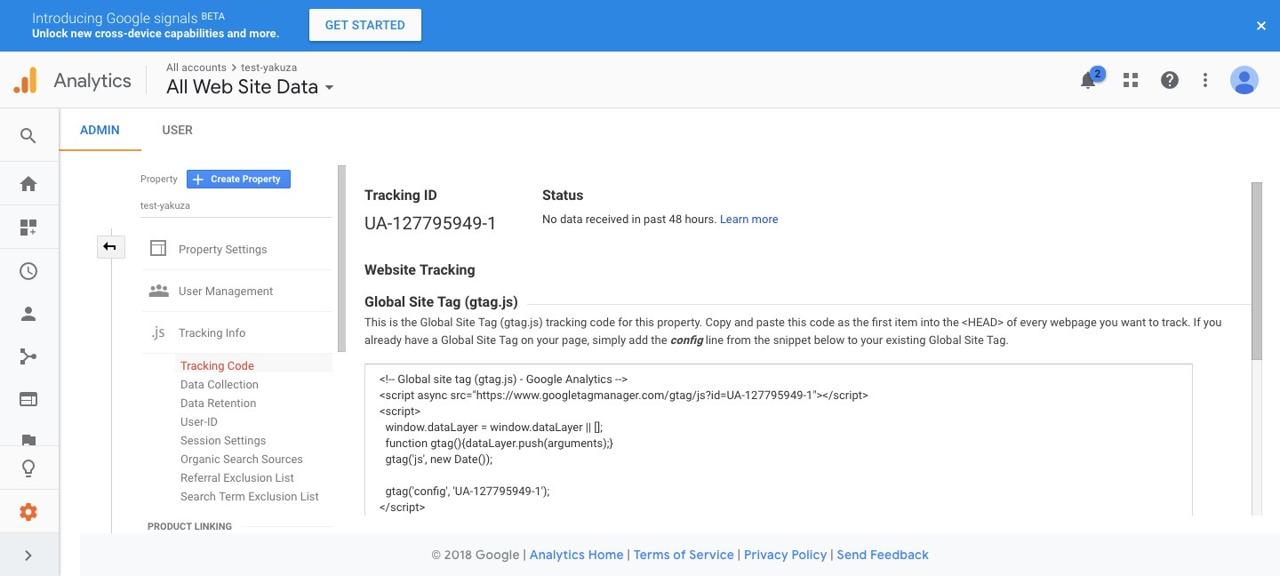
warning: above code is test code for the example. don’t copy-paste. copy-paste your tracking code.
Google Search Console
if we register our site to Google Search Console, the site is able to be searched on Google. click below link to go to the Google Search Console site.
- Google Search Console: https://search.google.com/search-console/about
click Start now to starting Google Search Console when you see below screen.
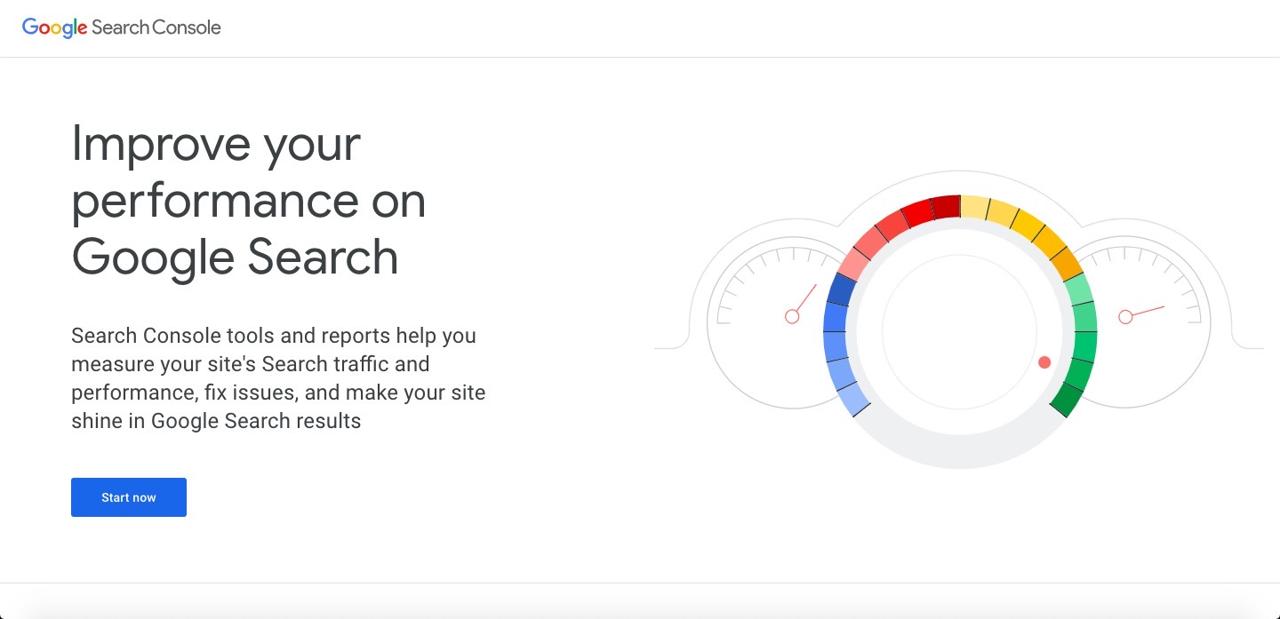
input your site URL to register to Google Search Console.
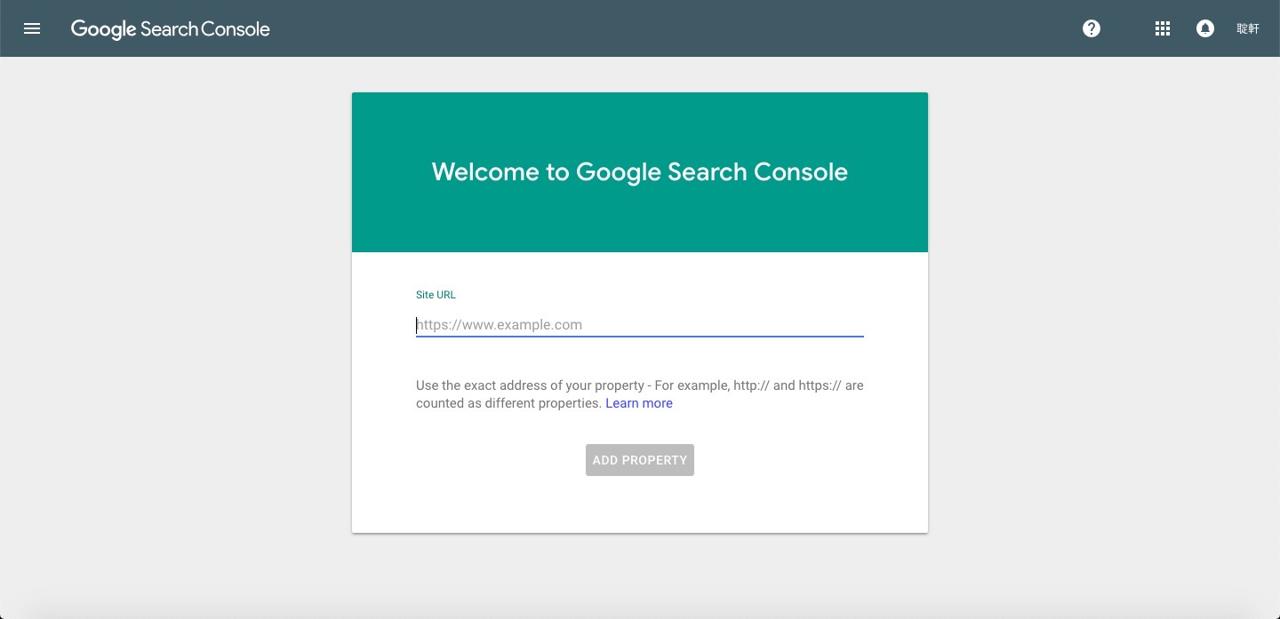
if you see below screen, select Google Analytics and click VERIFY button for verifying your site.
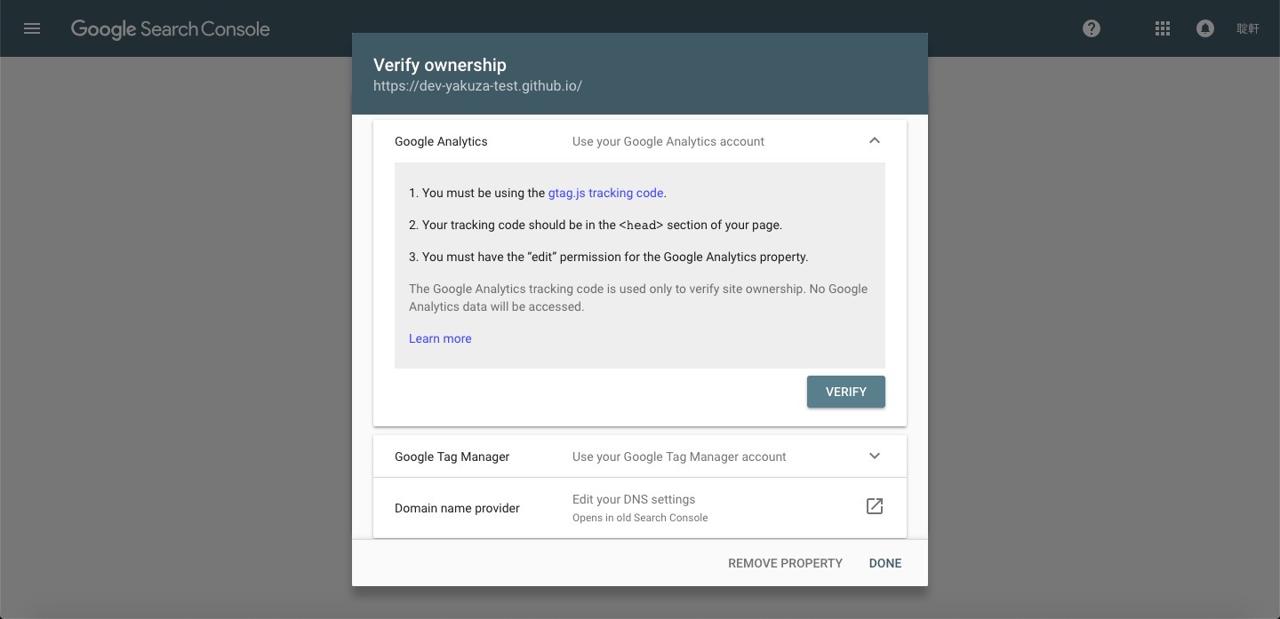
now register your sitemap for google bot can crawl your site.
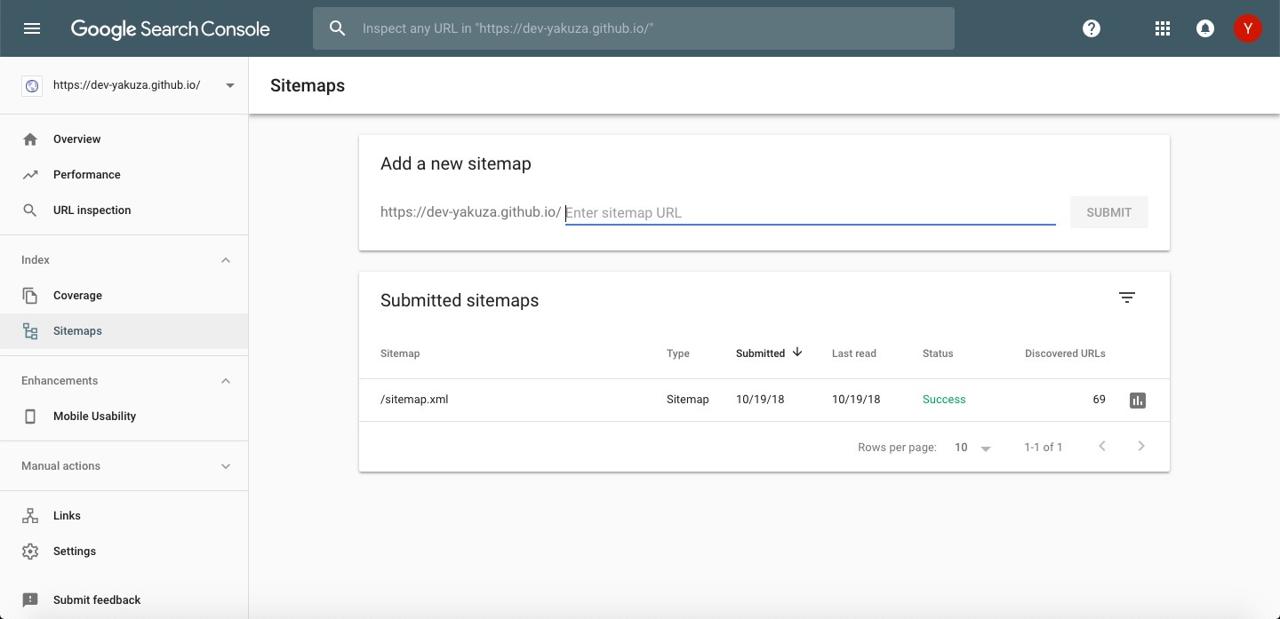
completed to integrate Google Search Console. now Google bot starts to crawl. we just wait for it.
if Google bot can not crawl the site or take a long time, you can request your site to crawl directly.
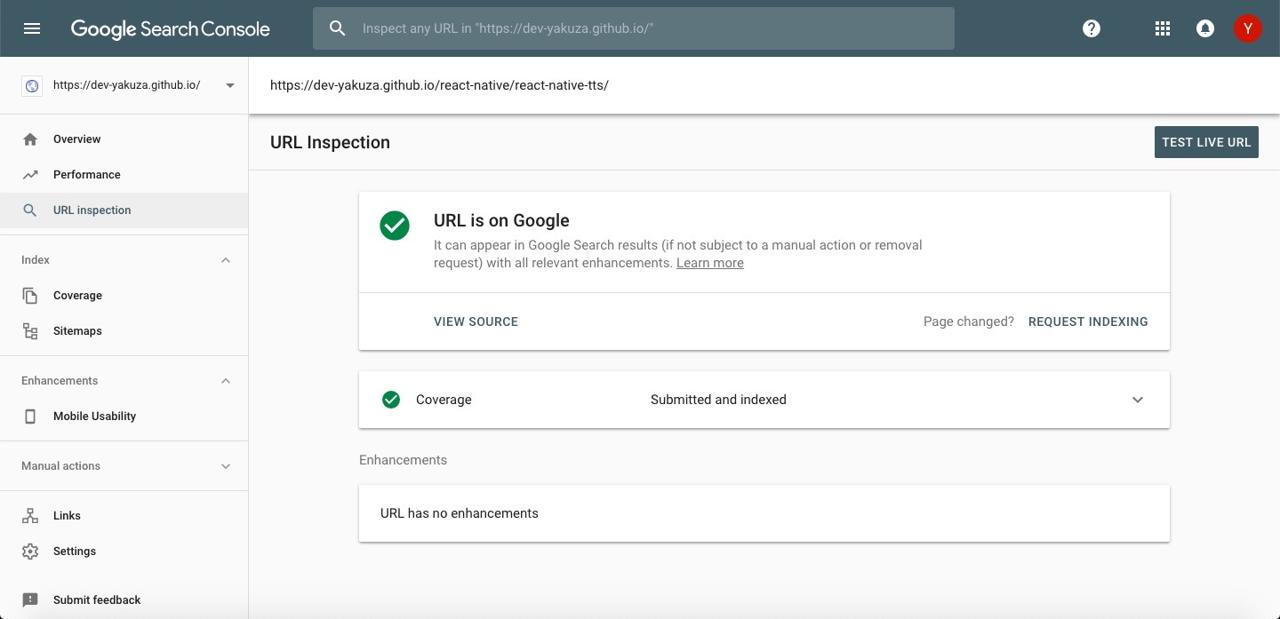
input the site URL which you want to crawl on the top of the page. when you see above screen, click REQUEST INDEXING button to request crawling
completed to integrate Google Search Console. our site can be searched in Google.
Google Adsense
we thought we can not be rich by the blog but we need to practice to integrate Google Adsense and want to get money a little bit. so let’s integrate Google Adsense to jekyll blog.
click below link to go to the Google Adsense service site.
- Google Adsense: https://www.google.com/adsense/start/
click sign up for registering Google Adsense service.
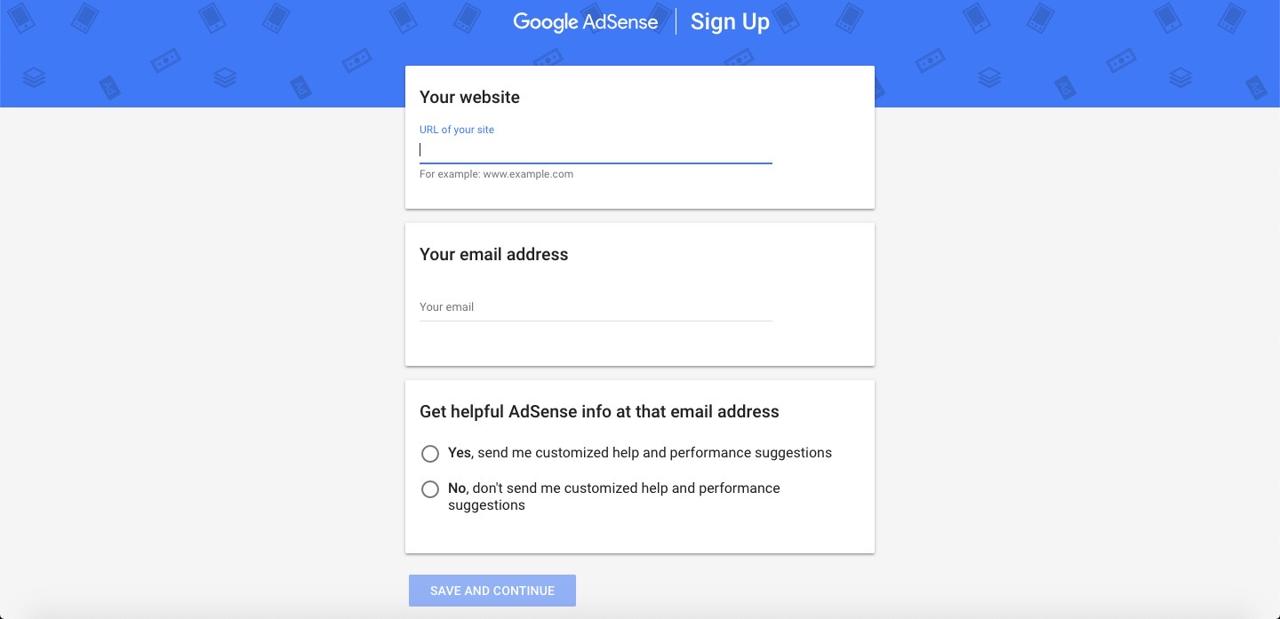
after registering, we need to register payment information. you should write person’s information who get the money from Google Adsense service.
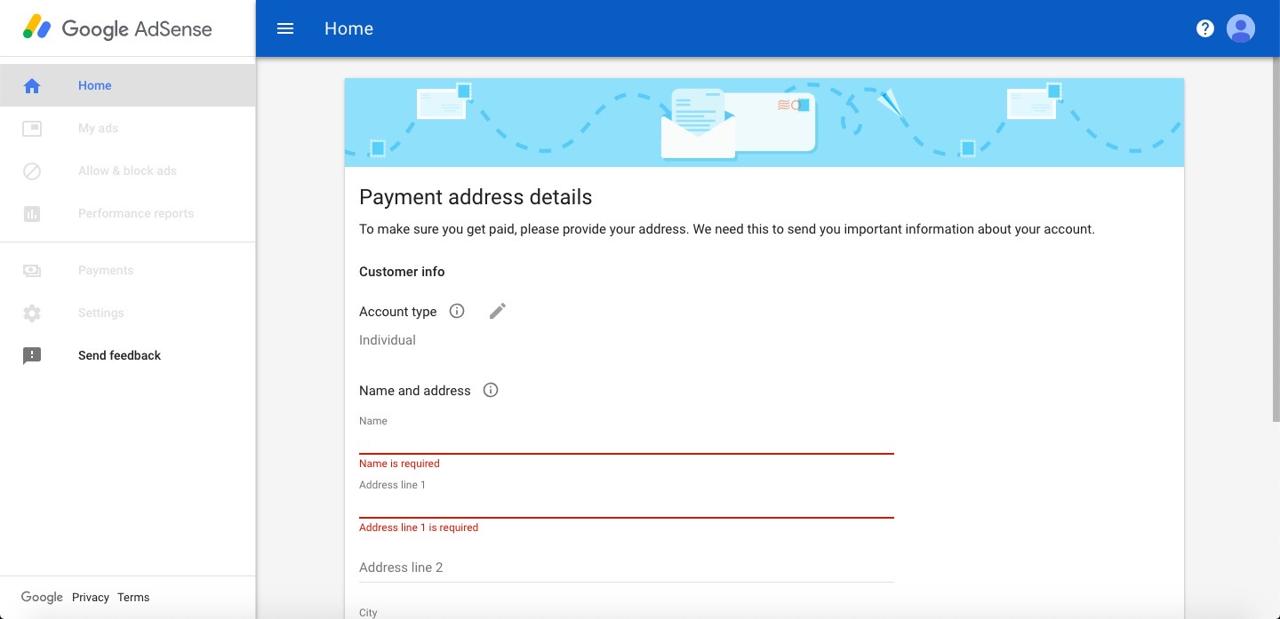
and we just wait for Google Adsense allow it. normally take one day, but we took 2~3 weeks. we think we registered it when the blog site release. so we didn’t have many contents(pages). that is reason not to allow it maybe.
so if you are in same situation, try to make contents(pages).
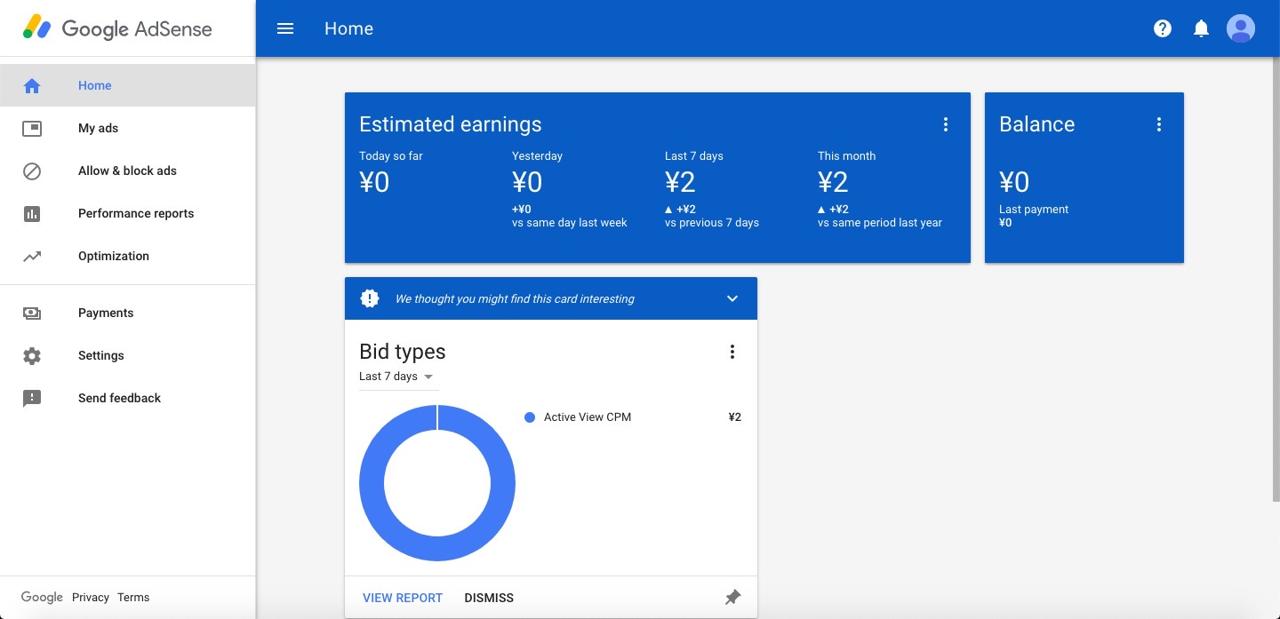
if many users see our blog or click the advertisement on the blog, Google Adsense gives us the money like above screen. we can withdraw that if that is more than a certain amount(¥8,000). when we withdraw that, we will write the blog about how to withdraw it.
reference
- Google Analytics: https://analytics.google.com/analytics/web/
- Google Search Console: https://search.google.com/search-console/about
- Google Adsense: https://www.google.com/adsense/start/
Was my blog helpful? Please leave a comment at the bottom. it will be a great help to me!
App promotion
Deku.Deku created the applications with Flutter.If you have interested, please try to download them for free.




