目次
概要
GitHubでプロジェクトを管理する時、GitHubのRelease notesを使ってそのバージョンで追加された機能、修正されたバグ、改善された事項、削除された機能などを記録することができます。
今回のブログポストでは、GitHub Actionsの中で一つであるRelease Drafterを使ってGitHubのRelease notesの作成を自動化する方法について説明します。
이번 블로그 포스트에서는 GitHub Actions중 하나인 Release Drafter를 사용하여 GitHub의 Release notes 작성을 자동화하는 방법에 대해서 알아보겠습니다.
ブログシリーズ
このブログはシリーズで制作されました。次のリンクを通じて他のブログポストも確認してください。
- [GitHub Actions] Pull request のタイトルチェック
- [GitHub Actions] Release notes の自動化
- [GitHub Actions] Pull request のラベルチェック
Release notes とは
Release notesはソフト開発で新しいバージョンやアップデートがリリースされる時、ユーザーまたは開発者に提供される文書です。この文書にはそのバージョンで追加された機能、修正されたバグ、改善された事項、削除された機能などが記録されます。Release notes はユーザーまたは他の開発者が新しいバージョンに対する変更点を簡単に把握できるようにする役割を果たします。
GitHubを使っている場合、リポジトリ(Repository)に次のようにReleases項目を確認することができます。
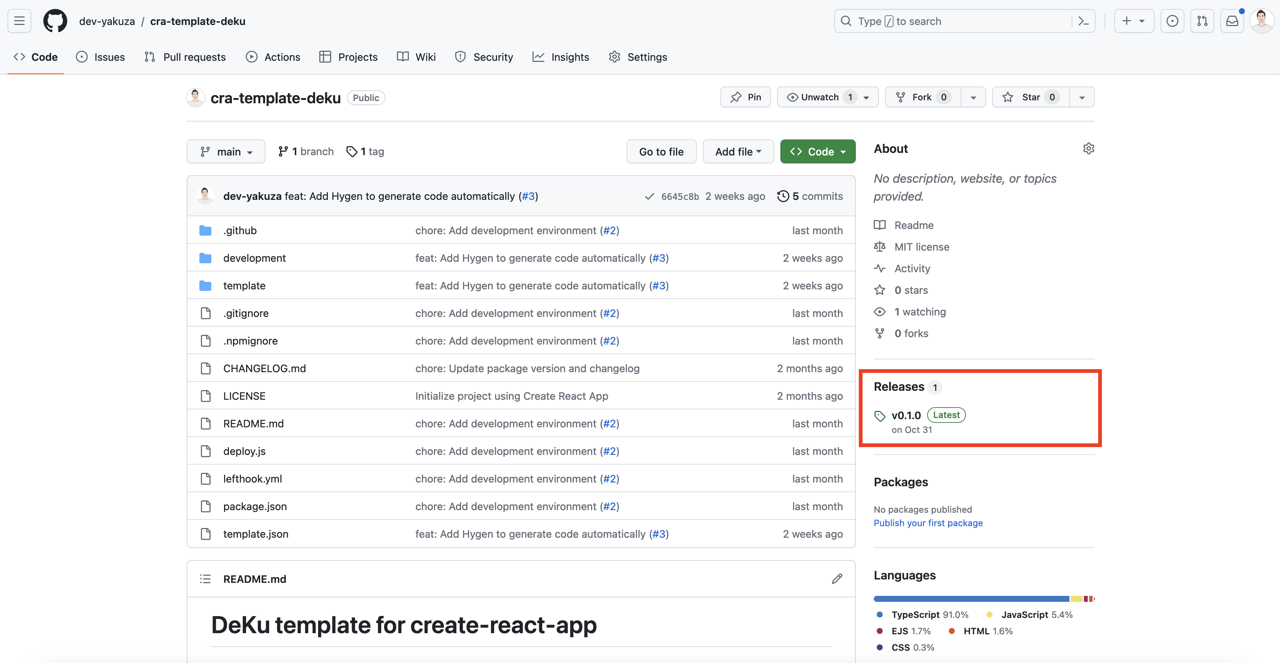
そのリンクをクリックすると次のようにRelease notesの詳細画面を確認することができます。
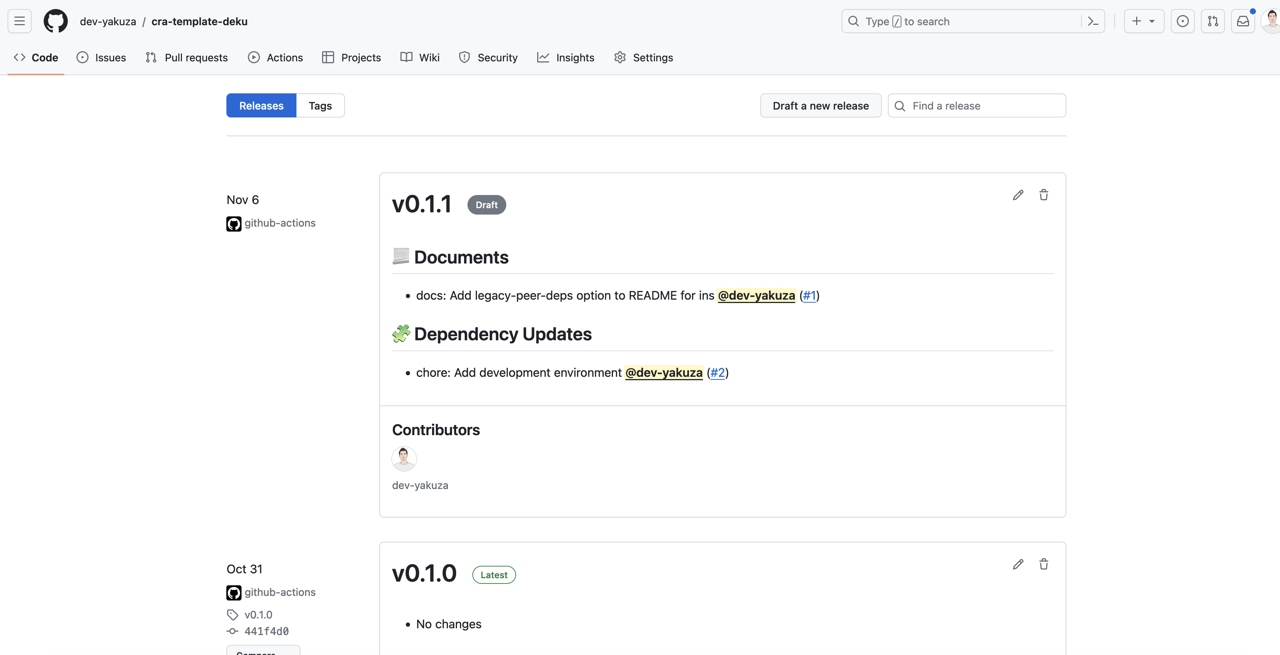
Release Drafter
Release DrafterはGitHub Actionsの中で一つであり、Pull requestのタイトルを使ってRelease notesを作成する機能を提供します。
Release Drafter の設定
GitHub ActionsであるRelease Drafterを使うためにはmainブランチにRelease Drafterの設定ファイルを追加する必要があります。
これのため.github/release-drafter.ymlファイルを作って次のように修正します。
name-template: 'v$RESOLVED_VERSION'
tag-template: 'v$RESOLVED_VERSION'
version-resolver:
major:
labels:
- 'major'
minor:
labels:
- 'minor'
patch:
labels:
- 'patch'
default: patch
categories:
- title: '⚠️ Breaking changes'
labels:
- 'breaking change'
- title: '🚀 Features'
labels:
- 'feature'
- title: '🐛 Bug Fixes'
labels:
- 'bug'
- title: '📃 Documents'
labels:
- 'docs'
- title: '🧩 Dependency Updates'
labels:
- 'deps'
- 'dependencies'
- 'bump'
- 'chore'
collapse-after: 5
- title: '🔬 Others'
labels:
- 'style'
- 'refactor'
- 'test'
- 'ci'
collapse-after: 5
autolabeler:
- label: 'breaking change'
title:
- '/!:/i'
- label: 'feature'
title:
- '/feat:/i'
- label: 'bug'
title:
- '/fix:/i'
- label: 'style'
title:
- '/style:/i'
- label: 'refactor'
title:
- '/refactor:/i'
- label: 'test'
title:
- '/test:/i'
- label: 'chore'
title:
- '/chore:/i'
- label: 'docs'
title:
- '/docs:/i'
- label: 'ci'
title:
- '/ci:/i'
- label: 'dependencies'
title:
- '/deps:/i'
- '/dependencies:/i'
- '/bump:/i'
commitish: main
change-template: '- $TITLE @$AUTHOR (#$NUMBER)'
change-title-escapes: '\<*_&'
template: |
$CHANGESもっと詳しく見てみましょう。
name-template: 'v$RESOLVED_VERSION'
tag-template: 'v$RESOLVED_VERSION'
version-resolver:
major:
labels:
- 'major'
minor:
labels:
- 'minor'
patch:
labels:
- 'patch'
default: patchGitHubのRelease notesのタイトルを指定する部分です。$RESOLVED_VERSIONはGitHubのlabelsを基にバージョンを決定する時に使われます。
version-resolverはPull requestでバージョンを上げるために使われるlabelsを指定する部分です。もし、どのlabelも指定されない場合、patchバージョンが上がることになります。
categories:
- title: '⚠️ Breaking changes'
labels:
- 'breaking change'
- title: '🚀 Features'
labels:
- 'feature'
- title: '🐛 Bug Fixes'
labels:
- 'bug'
- title: '📃 Documents'
labels:
- 'docs'
- title: '🧩 Dependency Updates'
labels:
- 'deps'
- 'dependencies'
- 'bump'
- 'chore'
collapse-after: 5
- title: '🔬 Others'
labels:
- 'style'
- 'refactor'
- 'test'
- 'ci'
collapse-after: 5categoriesはPull requestのlabelを基にRelease notesの内容のカテゴリを指定する部分です。labelsに指定されたlabelがあれば、そのlabelに指定されたカテゴリにRelease notesに記録されます。
collapse-afterオプションは指定された個数以上のPull requestがある場合、そのカテゴリの内容を折りたたんで表示するオプションです。
autolabeler:
- label: 'breaking change'
title:
- '/!:/i'
- label: 'feature'
title:
- '/feat:/i'
- label: 'bug'
title:
- '/fix:/i'
- label: 'style'
title:
- '/style:/i'
- label: 'refactor'
title:
- '/refactor:/i'
- label: 'test'
title:
- '/test:/i'
- label: 'chore'
title:
- '/chore:/i'
- label: 'docs'
title:
- '/docs:/i'
- label: 'ci'
title:
- '/ci:/i'
- label: 'dependencies'
title:
- '/deps:/i'
- '/dependencies:/i'
- '/bump:/i'Release DrafterはPull requestのタイトルを基にGitHubのlabelを自動で指定する機能を提供します。autolabelerはPull requestのタイトルを正規表現でチェックしてlabelを指定する部分です。
commitish: maincommitishはRelease DrafterがPull requestのタイトルをチェックするブランチを指定する部分です。
change-template: '- $TITLE @$AUTHOR (#$NUMBER)'change-templateはRelease notesの内容を指定する部分です。$TITLEはPull requestのタイトル、$AUTHORはPull requestを作成したユーザー、$NUMBERはPull requestの番号を表します。
change-title-escapes: '\<*_&'change-title-escapesはPull requestのタイトルから除外する文字を指定する部分です。.
template: |
$CHANGEStemplateはRelease notesの全体のテンプレートを指定する部分です。$CHANGESはchange-templateで指定した内容を表します。
このように作成したRelease Drafterの設定ファイルはRelease Drafterアクションが実行される時に使われるので、Release Drafterアクションを作成して実行する前にmainブランチに追加される必要があります。
Release notes の Draft 作成
次はRelease Drafterを使うGitHub Actionsを作成してみましょう。Release Drafterアクションを作成するため.github/workflows/release-drafter.ymlファイルを作って次のように修正します。
name: Release Drafter
on:
push:
branches:
- main
pull_request:
types:
- opened
- reopened
- synchronize
permissions:
contents: read
jobs:
update_release_draft:
permissions:
contents: write
pull-requests: write
checks: write
runs-on: ubuntu-latest
steps:
- uses: release-drafter/release-drafter@v5
env:
GITHUB_TOKEN: ${{ secrets.GITHUB_TOKEN }}このGitHub ActionsはPull requestが生成されたら、autolabelerを使ってPull requestのタイトルに合うlabelを自動で指定します。
そしてPull requestがmainブランチにmergeされたらRelease Drafterアクションが実行されてRelease notesのDraftを作成することになります。
Release notes 公開
今まではRelease Drafterを使ってRelease notesのDraftを作成する方法について説明しました。次はRelease notesのDraftを公開(Publish)する方法について説明します。
Release notesのDraftを公開するため.github/workflows/release.ymlファイルを作って次のように修正します。
name: Release
on:
push:
tags:
- 'v[0-9]+.[0-9]+.[0-9]+'
jobs:
release:
permissions:
contents: write
pull-requests: write
id-token: write
runs-on: ubuntu-latest
steps:
- name: Get variables
id: version
run: echo "::set-output name=version::${GITHUB_REF#refs/tags/v}"
- uses: actions/checkout@v4
with:
ref: v${{ steps.version.outputs.version }}
- uses: release-drafter/release-drafter@v5
with:
tag: v${{ steps.version.outputs.version }}
name: v${{ steps.version.outputs.version }}
version: v${{ steps.version.outputs.version }}
publish: true
env:
GITHUB_TOKEN: ${{ secrets.GITHUB_TOKEN }}このGitHub Actionsはセマンティックバージョン(Semantic Version)のGit tagに動作し、Release Drafterのpublishオプションを使ってDraftで作成されたRelease notesを公開することになります。
完了
これでGitHub ActionsのRelease Drafterを使ってGitHubのRelease notesの作成を自動化する方法について説明しました。
Release DrafterはPull requestのlabelを基に動作します。そのため、Pull requestに適切なlabelが設定されているか確認することが重要です。
次のブログポストではPR Labels Checkerアクションを使ってPull requestのlabelをチェックする方法について説明します。
私のブログが役に立ちましたか?下にコメントを残してください。それは私にとって大きな大きな力になります!
アプリ広報
Dekuが開発したアプリを使ってみてください。Dekuが開発したアプリはFlutterで開発されています。興味がある方はアプリをダウンロードしてアプリを使ってくれると本当に助かります。






