概要
GitHub Actionsを使ってCI/CDを構築すると、ビルド、テストが成功または失敗した時にSlackにメッセージを送りたい場合があります。今回のブログでは、GitHub Actionsを使ってSlackメッセージを送る方法について説明します。
Slackアプリの作成
Slackは対話型メッセージングプラットフォームで、メッセージを受け取るという意味は誰かがメッセージを送ったことを意味します。そのため、GitHub Actionsを使ってSlackメッセージを送るためには、Slackメッセージを送るSlackアプリを作成する必要があります。
まず、次のリンクをクリックしてSlack APIにアクセスします。
すると次の画面が表示されます。
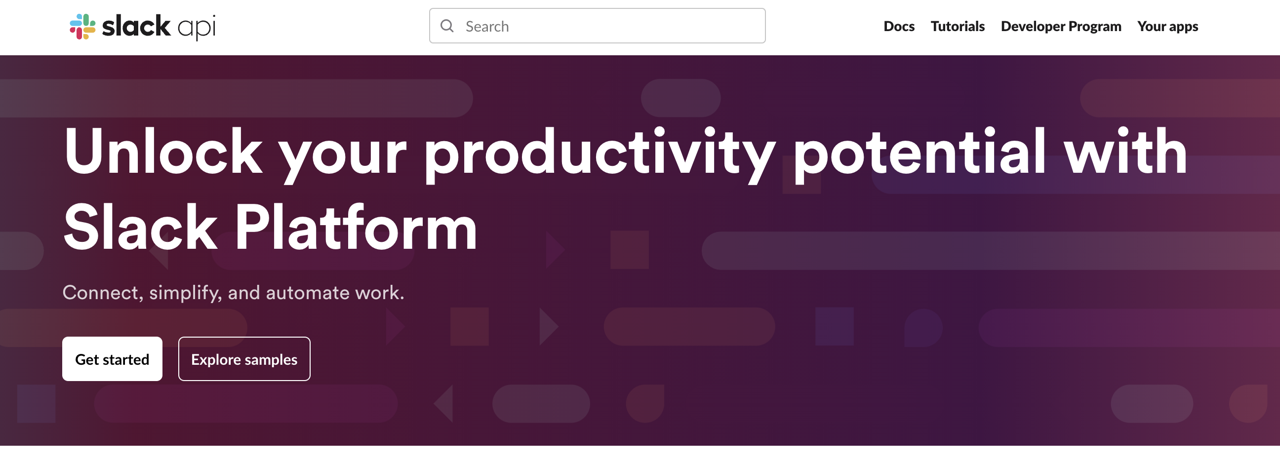
画面右上のYour appsを選択してアプリ作成画面に移動します。
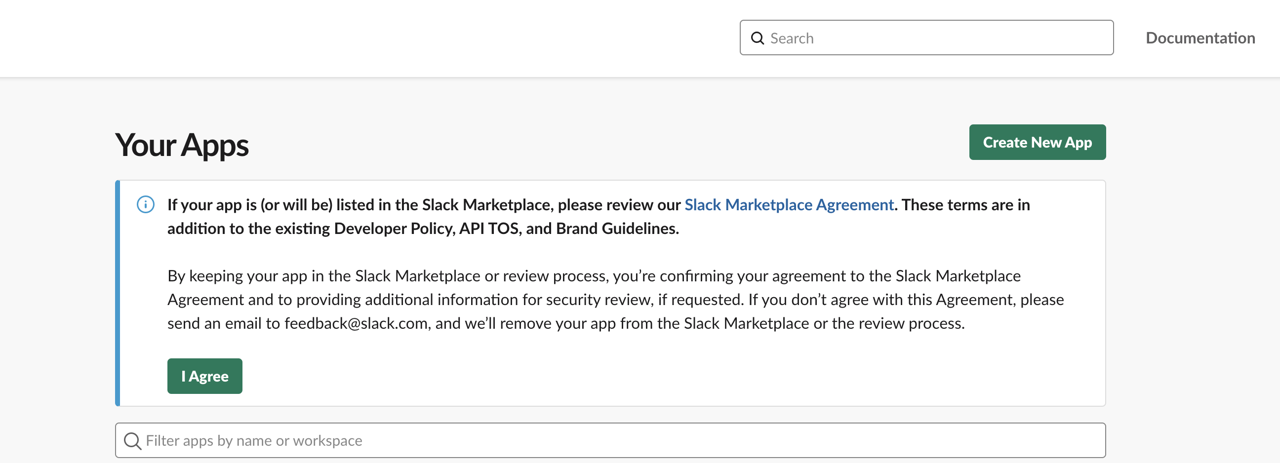
Create New Appを選択して新しいアプリを生成します。
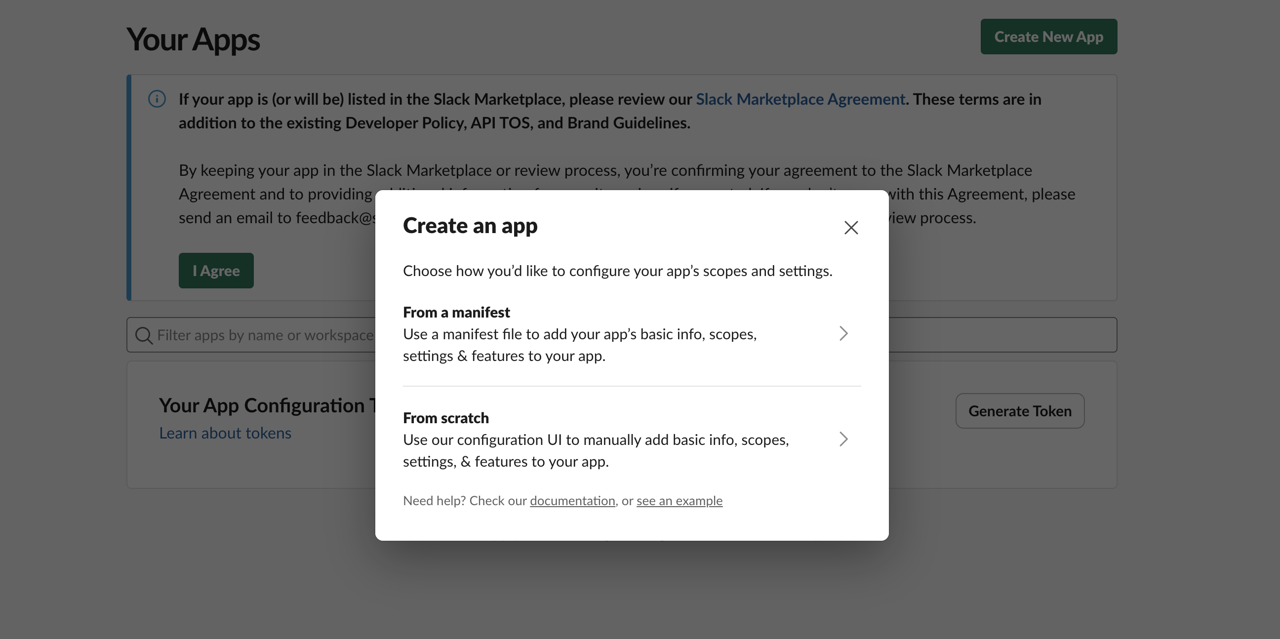
この時、From scratchを選択して新しいアプリを生成します。
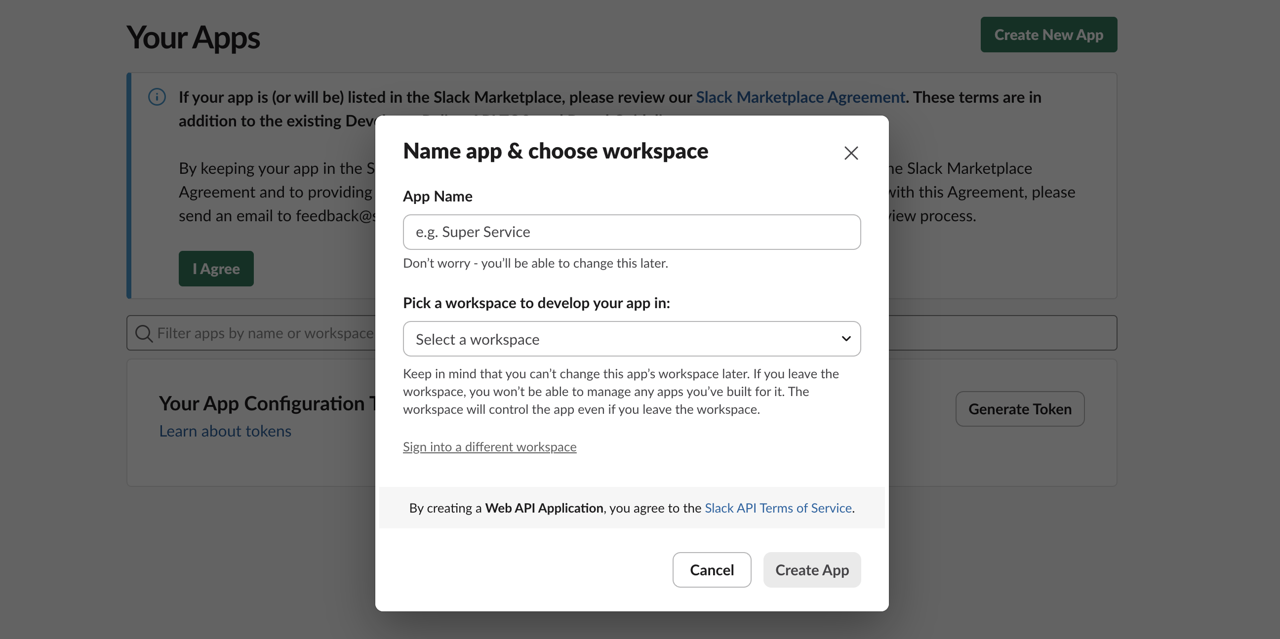
その後、アプリの名前を入力して、コナぷりを使うSlackのWorkspaceを選択してCreate Appボタンをクリックします。
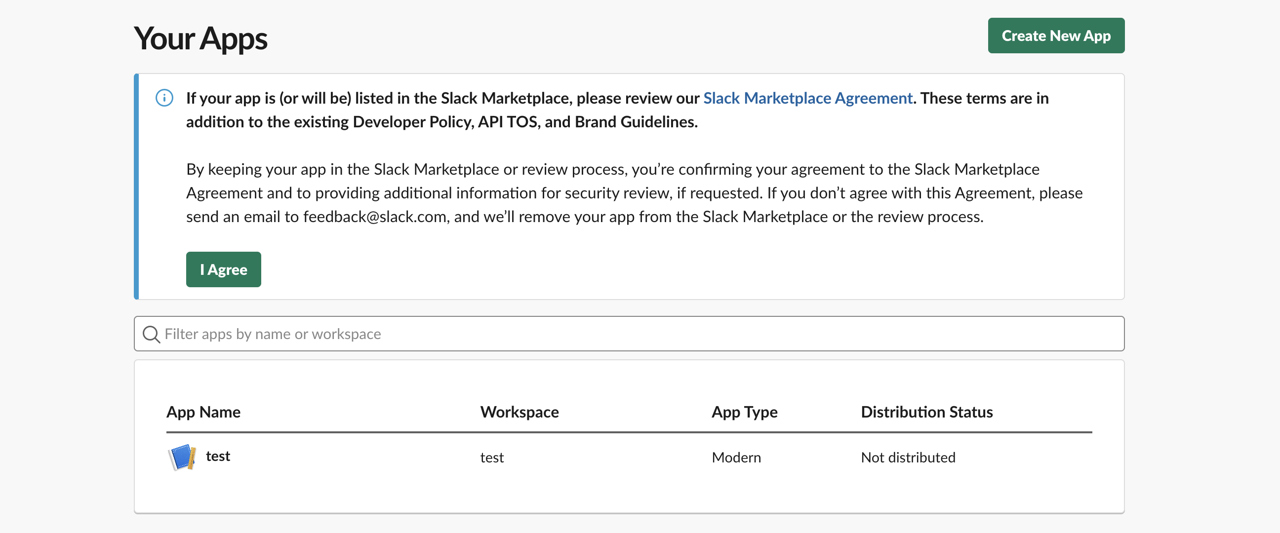
すると上記のようにアプリが生成されることを確認できます。
次はこのアプリにメッセージを送る権限を設定する必要があります。アプリ一覧画面で新しく作成したアプリの名前を選択してアプリ詳細ページに移動します。
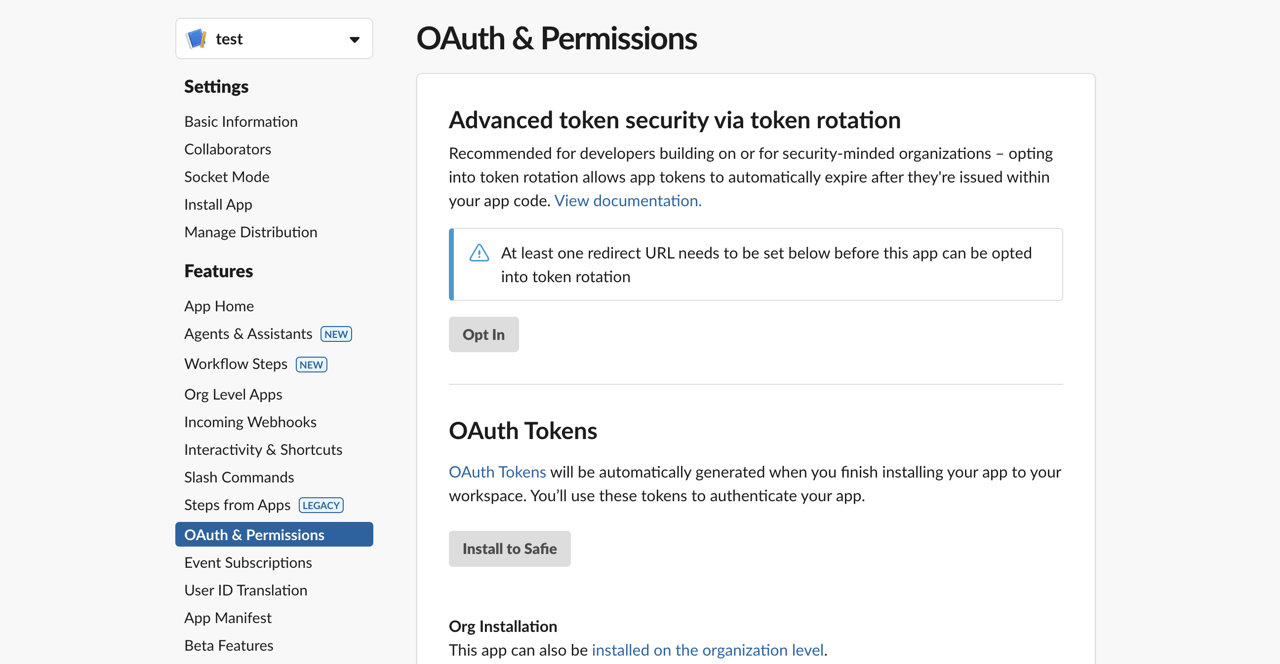
その後、左メニューにあるOAuth & Permissionsを選択してOAuth & Permissions画面に移動します。
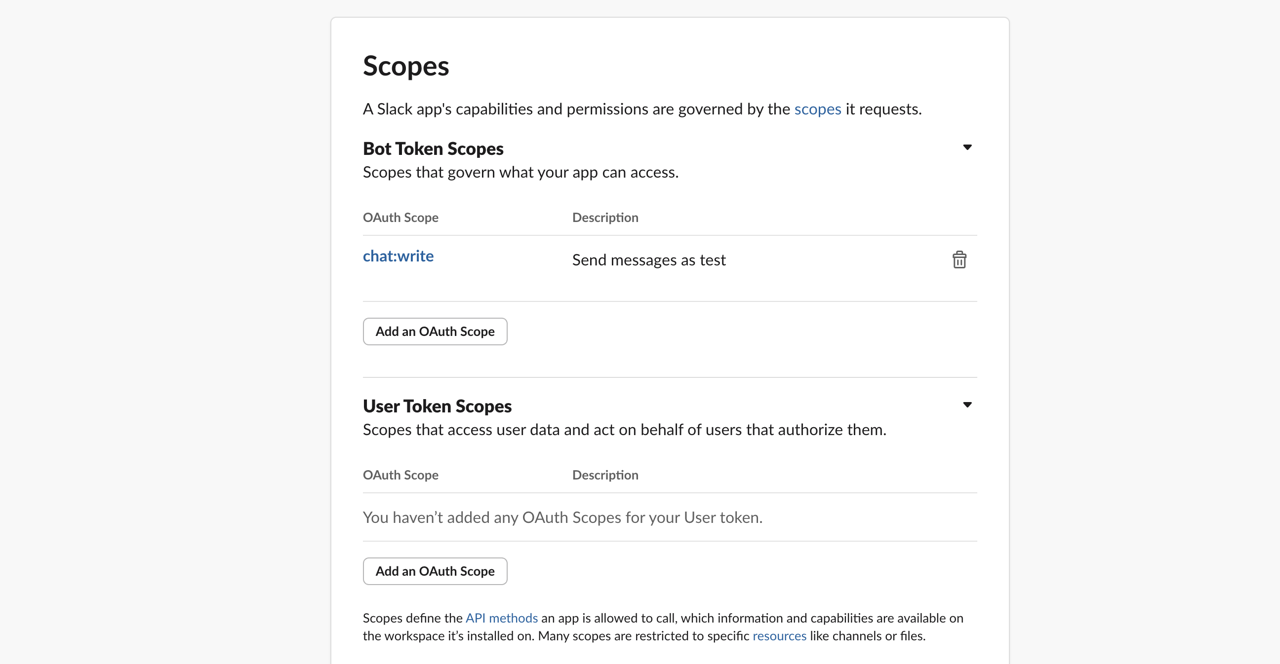
少しスクロールしてScopesセクションに移動し、Add an OAuth Scopeボタンをクリックしてchat:write権限を追加します。
最後にOAuth Tokensセクションに移動して、Install to (workspace)ボタンをクリックしてSlackアプリをインストールします。
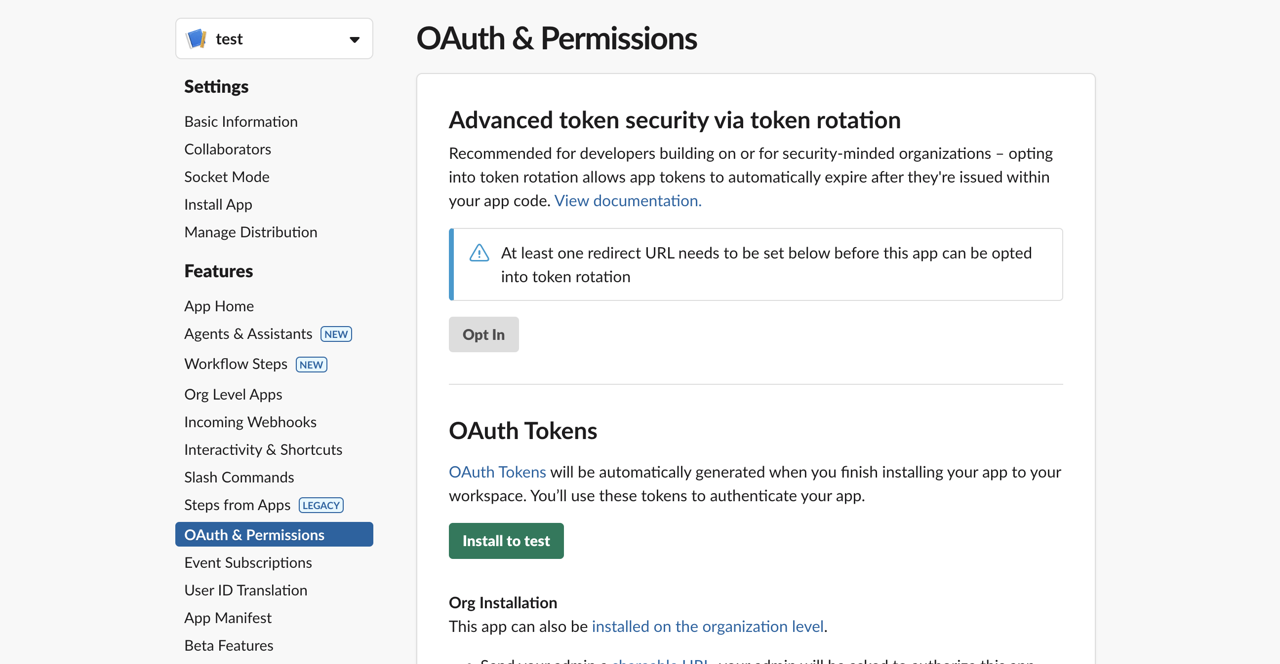
アプリをインストールすると、次のようにBot User OAuth Access Tokenが生成されることを確認できます。
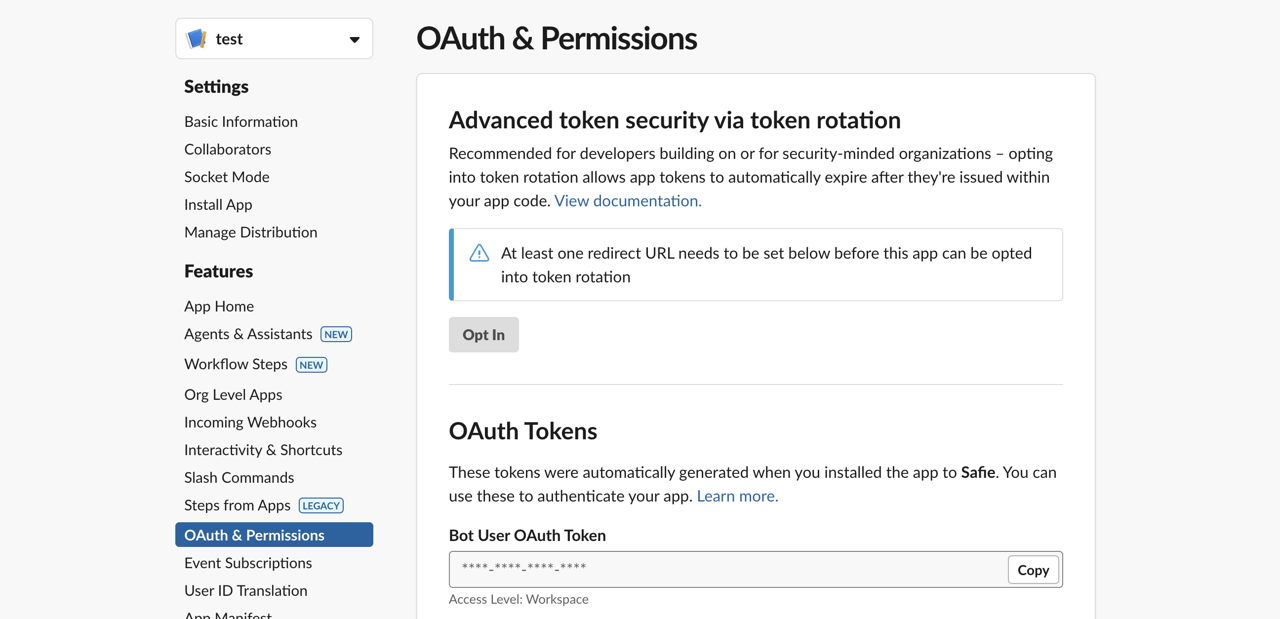
次はこのように生成されたトークンをGitHub Actionsで使用するためにGitHubのSecretsに保存する必要があります。Slackメッセージを送りたいGitHubリポジトリに移動します。
その後、Settings > Secrets and variables > ActionsメニューをクリックしてActions secrets and variablesページに移動します。
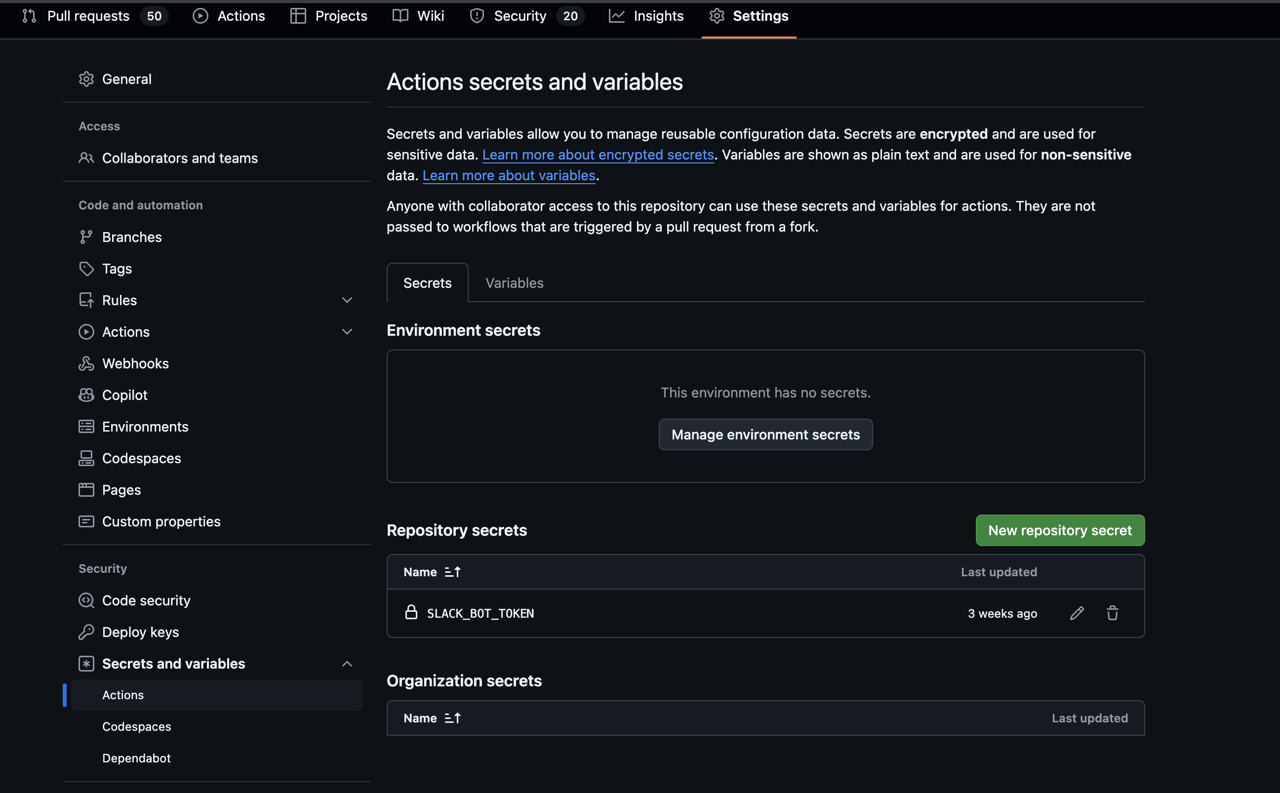
画面に表示されたRepository secretsのNew repository secretボタンをクリックして、NameにSLACK_BOT_TOKENを入力し、ValueにSlack APIサイトで生成したトークンを入力してAdd secretボタンをクリックして保存します。
チャンネルID
GitHub Actionsを使ってSlackのチャンネルにメッセージを送るためにはCHANNEL_IDが必要です。
CHANNEL_IDはSlackで取得できます。個人に直接送りたい場合は、次のように個人プロフィールからCopy member IDをクリックしてCHANNEL_IDを取得することができます。
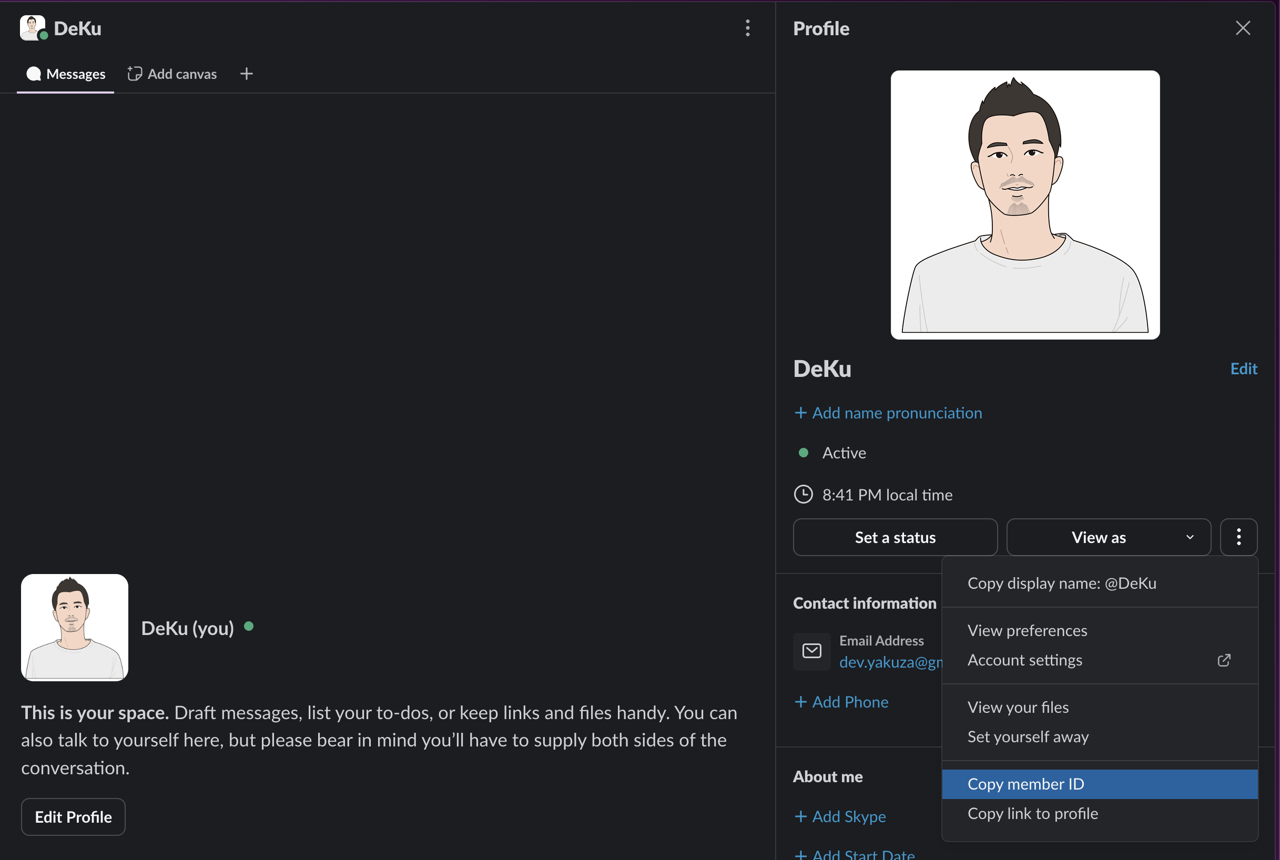
もし、特定のチャンネルにメッセージを送りたい場合は、Open channel detailsをクリックしてチャンネルの詳細情報に移動した後、
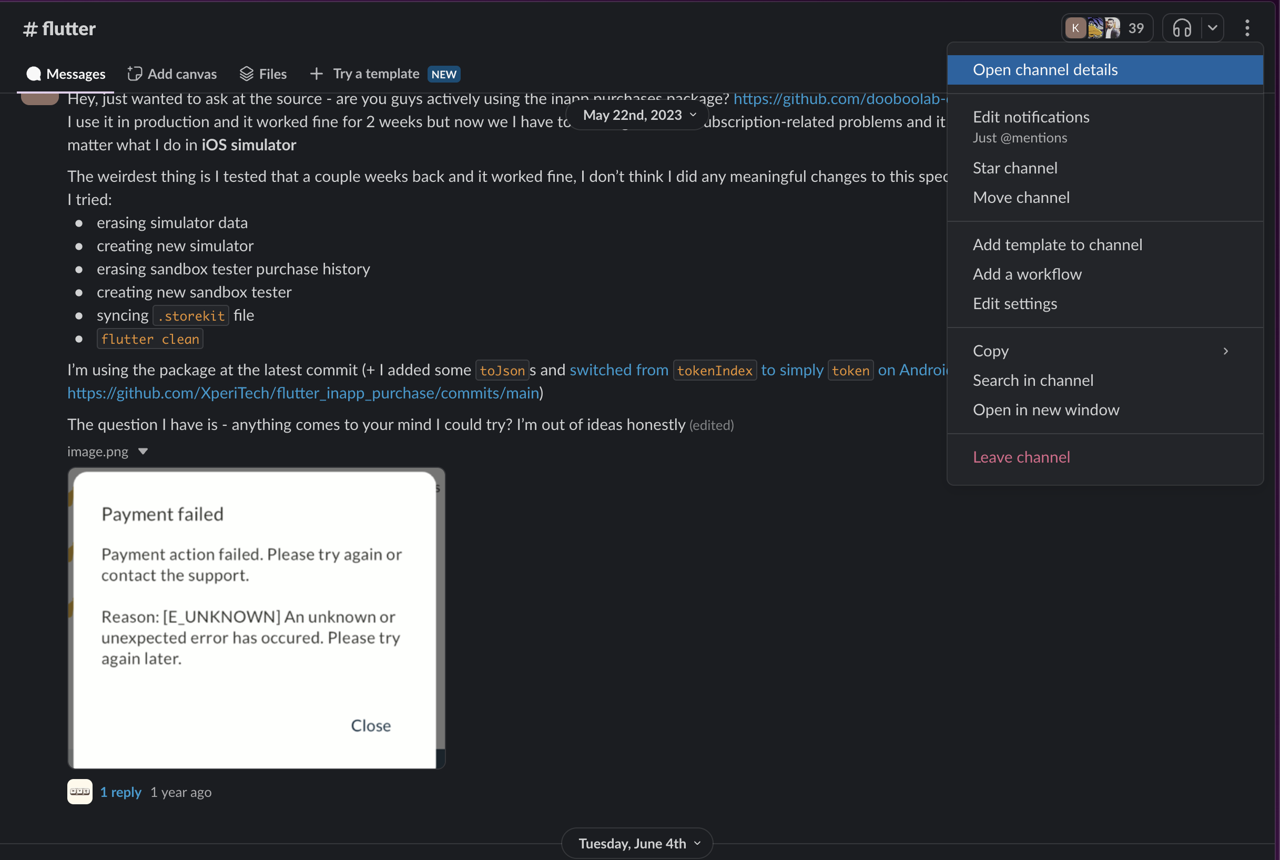
下に表示されたChannel IDをコピーして使えば良いです。
slack-github-actionを使う
Slackから公式で提供されているslack-github-actionを使うとGitHub ActionsからSlackにメッセージを送ることができます。
- slack-github-action: https://github.com/slackapi/slack-github-action
GitHub Actionsを次のようにslack-github-actionを使うように修正するとSlackにメッセージを送ることができます。
- name: Post to a Slack channel
id: slack
uses: slackapi/[email protected]
with:
channel-id: 'CHANNEL_ID'
payload: |
{
"text": "GitHub Action build result: ${{ job.status }}\n${{ github.event.pull_request.html_url || github.event.head_commit.url }}",
"blocks": [
{
"type": "section",
"text": {
"type": "mrkdwn",
"text": "GitHub Action build result: ${{ job.status }}\n${{ github.event.pull_request.html_url || github.event.head_commit.url }}"
}
}
]
}
env:
SLACK_BOT_TOKEN: ${{ secrets.SLACK_BOT_TOKEN }}
簡単なメッセージを送る時にはこのslack-github-actionを使うと便利にSlackメッセージを送ることができます。
Composite Action
会社ではslack-github-actionを使わず、次のようにComposite Actionを使ってSlackメッセージを送る方法を使っています。
name: 'Send Slack messages'
description: 'Send Slack messages'
inputs:
GITHUB_TOKEN:
description: 'GitHub token to use GitHub API'
required: true
SLACK_BOT_TOKEN:
description: 'Token for Slack bot'
required: true
MESSAGES:
description: '(JSON) Multiple users and multiple Slack messages'
required: true
runs:
using: 'composite'
steps:
- name: Send Slack messages
uses: actions/github-script@v7
with:
github-token: ${{ inputs.GITHUB_TOKEN }}
script: |
const slackToken = process.env.SLACK_TOKEN
const messages = JSON.parse(Buffer.from(process.env.MESSAGES, 'base64').toString('utf-8'));
const channelIDs = {
'GITHUB_USER_NAME_1': 'USER_CHANNEL_ID_1',
'GITHUB_USER_NAME_2': 'USER_CHANNEL_ID_2',
'GITHUB_USER_NAME_2': 'USER_CHANNEL_ID_2',
'GITHUB_USER_NAME_3': 'USER_CHANNEL_ID_3',
'GITHUB_USER_NAME_3': 'USER_CHANNEL_ID_3',
'GITHUB_USER_NAME_4': 'USER_CHANNEL_ID_4',
}
for (const message of messages) {
const { userName, messages: blocks } = message
const channel = channelIDs[userName]
fetch('https://slack.com/api/chat.postMessage', {
method: 'POST',
headers: {
'Content-Type': 'application/json',
'Authorization': `Bearer ${slackToken}`,
},
body: JSON.stringify({
channel,
blocks,
})
})
.then(response => response.json())
.then(data => {
if (!data.ok) {
throw new Error(`Slack API error: ${data.error}`);
}
console.log('Message sent to Slack successfully');
})
.catch(error => {
console.error('Error sending message to Slack:', error);
});
}
env:
SLACK_TOKEN: ${{ inputs.SLACK_BOT_TOKEN }}
MESSAGES: ${{ inputs.MESSAGES }}
Composite Actionを使うとGitHub ActionsでSlackメッセージを送る部分を共通化して使うことができます。Composite Actionについては次のリンクを参考にしてください。
Reviewer通知
このように作ったComposite Actionを使ってGitHub Actionsを使ってReviewerに指定された場合、Slackメッセージを送る方法について説明します。
GitHub ActionsでReviewerに指定された場合、Slackの個人チャンネルにメッセージを送るためには次のようにGitHub Actionsを作成することができます。
name: '[Slack] Reviewer assigned'
on:
pull_request:
types: [review_requested]
jobs:
notify_for_reviewer:
runs-on: ubuntu-latest
timeout-minutes: 1
steps:
- name: Checkout Repository
uses: actions/checkout@v4
- name: Make Slack messages
id: make-slack-messages
uses: actions/github-script@v7
with:
github-token: ${{ secrets.GITHUB_TOKEN }}
script: |
const prNumber = context.payload.pull_request.number;
const prTitle = context.payload.pull_request.title;
const prLink = context.payload.pull_request.html_url;
const { data: reviewers } = await github.rest.pulls.listRequestedReviewers({
owner: context.repo.owner,
repo: context.repo.repo,
pull_number: prNumber,
});
let slackMessages = []
const reviewerLogins = reviewers.users.map(user => user.login);
for (const userName of reviewerLogins) {
const message = `*Reviewer notification*\n\nYou are assigned to new PR.\n\n- title: ${prTitle}\n- link: ${prLink}`
slackMessages.push({
userName,
messages: [
{
type: 'section',
text: {
type: 'mrkdwn',
text: message,
}
}
]
})
}
const encodedMessages = Buffer.from(JSON.stringify(slackMessages)).toString('base64');
core.setOutput('MESSAGES', encodedMessages);
- name: Send Slack messages
uses: ./.github/actions/send_slack_messages
with:
GITHUB_TOKEN: ${{ secrets.GITHUB_TOKEN }}
SLACK_BOT_TOKEN: ${{ secrets.SLACK_BOT_TOKEN }}
MESSAGES: ${{ steps.make-slack-messages.outputs.MESSAGES }}
このGitHub Actionsをもっと詳しく見ていきます。
name: '[Slack] Reviewer assigned'
on:
pull_request:
types: [review_requested]
...
このGitHub Actionsはpull_requestイベントのreview_requestedを使ってPRにReviewerが指定された場合にのみ実行されます。
...
steps:
- name: Checkout Repository
uses: actions/checkout@v4
...
Composite ActionはGitから管理されているため、actions/checkout@v4を使ってリポジトリをチェックアウトする必要があります。
...
- name: Make Slack messages
id: make-slack-messages
uses: actions/github-script@v7
with:
github-token: ${{ secrets.GITHUB_TOKEN }}
script: |
const prNumber = context.payload.pull_request.number;
const prTitle = context.payload.pull_request.title;
const prLink = context.payload.pull_request.html_url;
const { data: reviewers } = await github.rest.pulls.listRequestedReviewers({
owner: context.repo.owner,
repo: context.repo.repo,
pull_number: prNumber,
});
let slackMessages = []
const reviewerLogins = reviewers.users.map(user => user.login);
for (const userName of reviewerLogins) {
const message = `*Reviewer notification*\n\nYou are assigned to new PR.\n\n- title: ${prTitle}\n- link: ${prLink}`
slackMessages.push({
userName,
messages: [
{
type: 'section',
text: {
type: 'mrkdwn',
text: message,
}
}
]
})
}
const encodedMessages = Buffer.from(JSON.stringify(slackMessages)).toString('base64');
core.setOutput('MESSAGES', encodedMessages);
...
actions/github-script@v7を使ってReviewerにメッセージを送るためのメッセージを作成します。PRのタイトル、リンクを取得してReviewer用のメッセージを作成します。
Reviewer notification
You are assigned to new PR.
- title: PR title
- link: https://...
このメッセージはPRに指定されたReviewer全員にメッセージを送ることになります。
...
const reviewerLogins = reviewers.users.map(user => user.login);
for (const userName of reviewerLogins) {
...
このように作ったメッセージをJSONをそのまま渡すと問題が発生します。そのため、Bufferを使ってbase64にエンコードしてcore.setOutputを使ってMESSAGESに保存して渡すようにしました。
...
const encodedMessages = Buffer.from(JSON.stringify(slackMessages)).toString('base64');
core.setOutput('MESSAGES', encodedMessages);
...
最後は、前に作ったComposite Actionを使ってSlackメッセージを送りました。
...
- name: Send Slack messages
uses: ./.github/actions/send_slack_messages
with:
GITHUB_TOKEN: ${{ secrets.GITHUB_TOKEN }}
SLACK_BOT_TOKEN: ${{ secrets.SLACK_BOT_TOKEN }}
MESSAGES: ${{ steps.make-slack-messages.outputs.MESSAGES }}
...
毎朝メッセージ送信
レビュワーがSlackメッセージを受け取った後、PRをレビューする場合もありますが、忙しくてPRをレビューできない場合もあります。このような場合、毎朝レビュワーにメッセージを送ってPRをレビューするように促すことができます。
次のようにGitHub Actionsを作成すると、平日の朝(月〜金)9時30分(日本時間)にレビュワーにメッセージを送ることができます。
name: '[Slack] Every weekday at 9:30 AM'
on:
schedule:
- cron: '30 0 * * 1-5'
jobs:
notify_reviewers_every_weekday:
runs-on: ubuntu-latest
timeout-minutes: 1
steps:
- name: Checkout repository
uses: actions/checkout@v4
- name: Make Slack messages
id: make-slack-messages
uses: actions/github-script@v7
with:
github-token: ${{ secrets.GITHUB_TOKEN }}
script: |
const userList = [
'GITHUB_USER_NAME_1',
'GITHUB_USER_NAME_2',
'GITHUB_USER_NAME_2',
'GITHUB_USER_NAME_3',
'GITHUB_USER_NAME_3',
'GITHUB_USER_NAME_4',
]
const escapeForSlack = (text) => {
return text
.replace(/&/g, '&') // & → &
.replace(/</g, '<') // < → <
.replace(/>/g, '>') // > → >
.replace(/"/g, '"') // " → "
.replace(/'/g, '''); // ' → '
}
// Get All PRs
const prList = []
let pageIndex = 1
let hasMorePages = true
while (hasMorePages) {
const result = await github.rest.pulls.list({
owner: context.repo.owner,
repo: context.repo.repo,
state: 'open',
per_page: 100,
page: pageIndex,
})
if (result.data.length > 0) {
prList.push(...result.data)
pageIndex += 1
} else {
hasMorePages = false
}
}
let slackMessages = []
for (const userName of userList) {
const reviewerPRList = prList.filter(pr => pr.user.login !== 'dependabot[bot]' &&
pr.requested_reviewers.some(reviewer => reviewer.login === userName)
);
if (reviewerPRList.length > 0) {
let message = '*Reviewer notification*\n\nYou have assigned PRs. Please review when you have time.\n'
reviewerPRList.forEach(pr => {
message += `\n- <${pr.html_url}|${escapeForSlack(pr.title)}>`;
});
slackMessages.push({
userName,
messages: [
{
type: 'section',
text: {
type: 'mrkdwn',
text: message,
}
}
]
})
}
}
const encodedMessages = Buffer.from(JSON.stringify(slackMessages)).toString('base64');
core.setOutput('MESSAGES', encodedMessages);
- name: Send Slack messages
uses: ./.github/actions/send_slack_messages
with:
GITHUB_TOKEN: ${{ secrets.GITHUB_TOKEN }}
SLACK_BOT_TOKEN: ${{ secrets.SLACK_BOT_TOKEN }}
MESSAGES: ${{ steps.make-slack-messages.outputs.MESSAGES }}
このGitHub Actionsをもっと詳しく見ていきます。
name: '[Slack] Every weekday at 9:30 AM'
on:
schedule:
- cron: '30 0 * * 1-5'
...
このGitHub Actionsはscheduleを使って平日(1-5)の朝9時30分(日本時間)に実行されます。
...
steps:
- name: Checkout Repository
uses: actions/checkout@v4
...
Composite ActionはGitから管理されているため、actions/checkout@v4を使ってリポジトリをチェックアウトする必要があります。
...
- name: Make Slack messages
id: make-slack-messages
uses: actions/github-script@v7
with:
github-token: ${{ secrets.GITHUB_TOKEN }}
script: |
const userList = [
'GITHUB_USER_NAME_1',
'GITHUB_USER_NAME_2',
'GITHUB_USER_NAME_2',
'GITHUB_USER_NAME_3',
'GITHUB_USER_NAME_3',
'GITHUB_USER_NAME_4',
]
const escapeForSlack = (text) => {
return text
.replace(/&/g, '&') // & → &
.replace(/</g, '<') // < → <
.replace(/>/g, '>') // > → >
.replace(/"/g, '"') // " → "
.replace(/'/g, '''); // ' → '
}
// Get All PRs
const prList = []
let pageIndex = 1
let hasMorePages = true
while (hasMorePages) {
const result = await github.rest.pulls.list({
owner: context.repo.owner,
repo: context.repo.repo,
state: 'open',
per_page: 100,
page: pageIndex,
})
if (result.data.length > 0) {
prList.push(...result.data)
pageIndex += 1
} else {
hasMorePages = false
}
}
let slackMessages = []
for (const userName of userList) {
const reviewerPRList = prList.filter(pr => pr.user.login !== 'dependabot[bot]' &&
pr.requested_reviewers.some(reviewer => reviewer.login === userName)
);
if (reviewerPRList.length > 0) {
let message = '*Reviewer notification*\n\nYou have assigned PRs. Please review when you have time.\n'
reviewerPRList.forEach(pr => {
message += `\n- <${pr.html_url}|${escapeForSlack(pr.title)}>`;
});
slackMessages.push({
userName,
messages: [
{
type: 'section',
text: {
type: 'mrkdwn',
text: message,
}
}
]
})
}
}
const encodedMessages = Buffer.from(JSON.stringify(slackMessages)).toString('base64');
core.setOutput('MESSAGES', encodedMessages);
...
actions/github-script@v7を使ってReviewerにメッセージを送るためのメッセージを作成します。各GitHubユーザーが割り当てられたすべてのPRを取得して、レビュワーに送るメッセージを作成します。
Reviewer notification
You have assigned PRs. Please review when you have time.
- PR title1: https://...
- PR title2: https://...
- PR title3: https://...
- PR title4: https://...
このメッセージはすでに作成したGitHubユーザーのリストにある全てのユーザーにメッセージを送ることになります。
...
const userList = [
'GITHUB_USER_NAME_1',
'GITHUB_USER_NAME_2',
'GITHUB_USER_NAME_2',
'GITHUB_USER_NAME_3',
'GITHUB_USER_NAME_3',
'GITHUB_USER_NAME_4',
]
...
このように作ったメッセージをJSONをそのまま渡すと問題が発生します。そのため、Bufferを使ってbase64にエンコードしてcore.setOutputを使ってMESSAGESに保存して渡すようにしました。
...
const encodedMessages = Buffer.from(JSON.stringify(slackMessages)).toString('base64');
core.setOutput('MESSAGES', encodedMessages);
...
最後は、前に作ったComposite Actionを使ってSlackメッセージを送りました。
...
- name: Send Slack messages
uses: ./.github/actions/send_slack_messages
with:
GITHUB_TOKEN: ${{ secrets.GITHUB_TOKEN }}
SLACK_BOT_TOKEN: ${{ secrets.SLACK_BOT_TOKEN }}
MESSAGES: ${{ steps.make-slack-messages.outputs.MESSAGES }}
...
完了
これでGitHub Actionsを使ってReviewerに指定された場合、Slackメッセージを送る方法と、毎朝レビュワーにPRリストを送る方法について説明しました。
レビュワーに指定されたことが認識されなくて、レビューが遅れている場合、この方法を使ってレビュワーにメッセージを送ってレビューを促してみてください。
私のブログが役に立ちましたか?下にコメントを残してください。それは私にとって大きな大きな力になります!
アプリ広報
Dekuが開発したアプリを使ってみてください。Dekuが開発したアプリはFlutterで開発されています。興味がある方はアプリをダウンロードしてアプリを使ってくれると本当に助かります。







